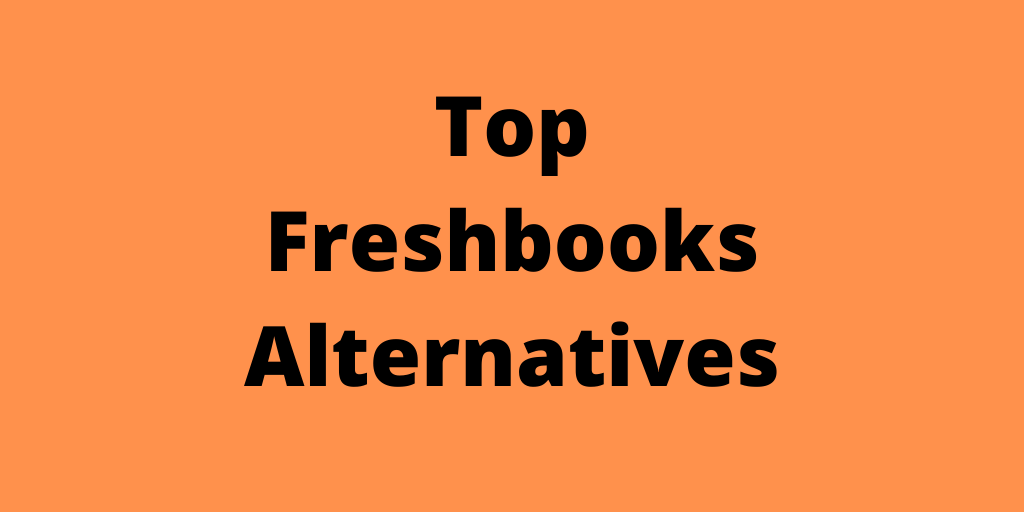Why Should Small Businesses Look For Freshbooks Alternatives?

For small businesses looking to save money, exploring Freshbooks alternatives can be an ideal solution. Freshbooks is a popular cloud-based accounting software, but the cost of subscription can be prohibitive for some businesses. There are many other options available that offer similar features and capabilities, often at a lower cost. Reviewing the features and costs of other alternatives can help small business owners make an informed decision about the accounting software that is right for their needs.
List of Freshbooks Alternatives Free and Paid Tools To Skyrocket Productivity
1. Xero

Pros
- • Easy to use and intuitive interface
- • Can be used on any device, anywhere
- • Real-time tracking and reporting of financial data
- • Automated transactions for recurring bills and payments
- • Streamlined invoicing, billing and payment process
- • Ability to connect with a variety of third-party apps
- • Automated bank feeds ensure accuracy of data
- • Robust security features to protect sensitive financial data
- • Comprehensive customer service support.
Cons
- • Limited customization options for invoices, reports, etc.
- • No mobile app available yet outside of the US market
- • Lack of integration with some non-US banking services
- • Subscription plans can be expensive if you need additional features
- • No payroll module available yet in Xero
2. Zoho Books
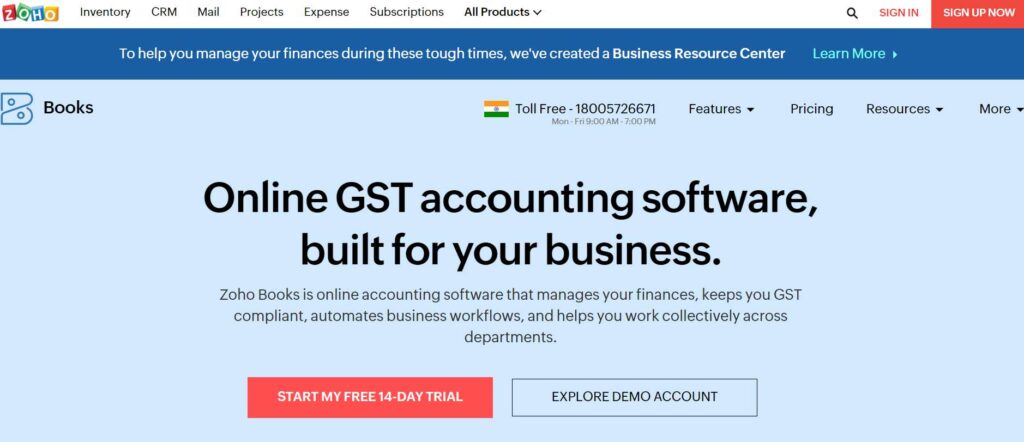
Pros
- • Easy to use, intuitive accounting software.
- • Automates manual processes and reduces errors.
- • Seamless integrations with other Zoho products.
- • Offers extensive reporting features and customizations.
- • Supports multiple currencies and tax rules.
- • User-friendly mobile app for Android and iOS devices.
- • Accessible from any device with an internet connection.
Cons
- • Limited customer service options and access to live chat.
- • Limited third-party integration options compared to other accounting software programs.
- • No project management features included in the base plan.
3. Quickbooks
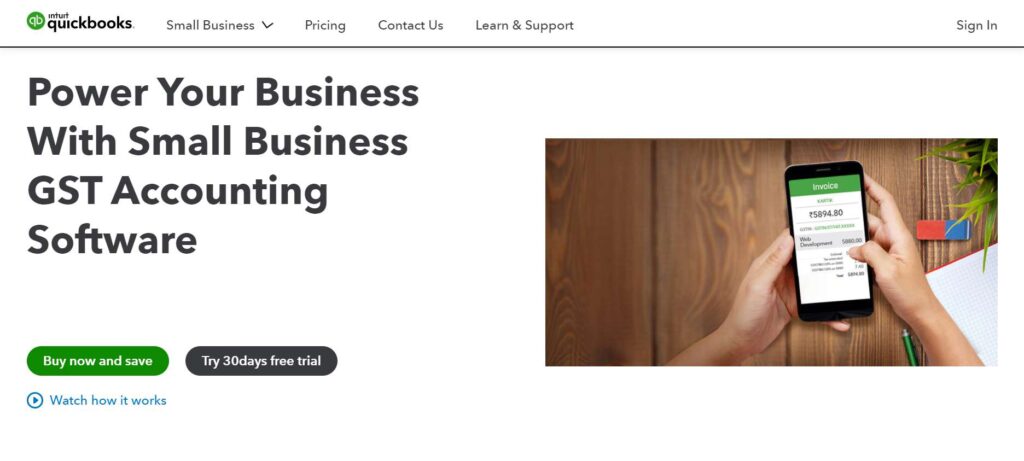
Pros
- • Easy to Use Interface
- • Automates Complex Tasks
- • Accessible from Anywhere
- • Cloud-Based System for Data Security and Backup
- • Accurate Financial Reporting
- • Customizable Reports and Dashboards
- • Improved Auditing Capabilities
- • Decreased Time Spent on Bookkeeping Tasks
Cons
- • Limited Customer Support Options
- • Limited Industry-Specific Solutions
- • Learning Curve to Master the Software
- • Pricey Add-On Services
4. Zipbooks
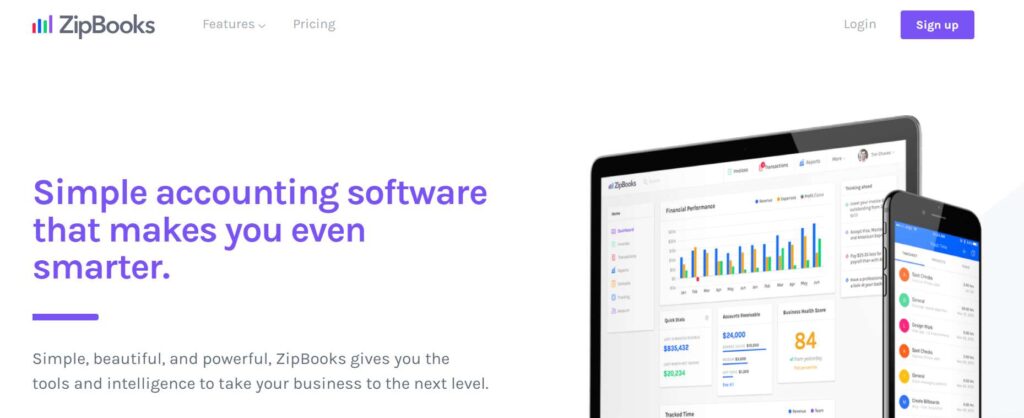
Pros
- • Easy to use
- • Free to sign up and get started
- • Cloud-based platform with automated backups
- • Intuitive user interface
- • Automated tax reports
- • Invoicing and payment tracking features
- • Customizable invoices and payment forms
- • Automated reminders for late payments
Cons
- • Limited integrations with other software applications
- • No mobile app version available
- • Limited customer support options
- • Some features have additional fees
5. Kashoo
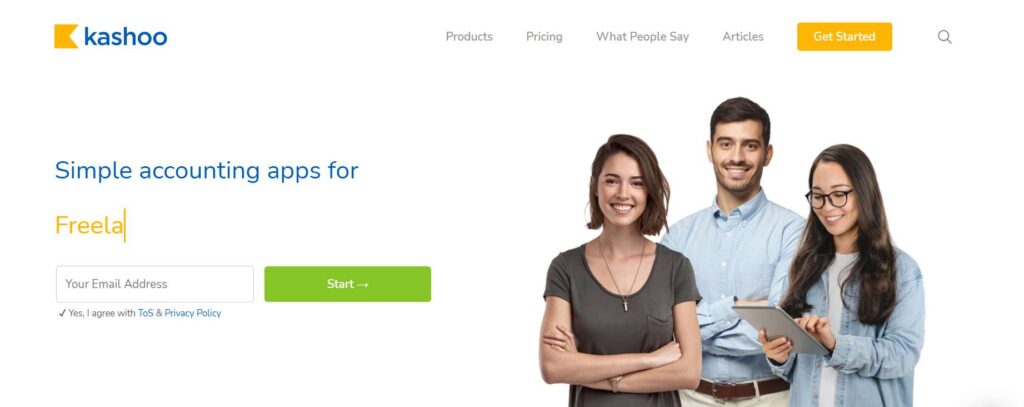
Pros
- • Easy to Use Interface
- • Clear Reporting and Insightful Analysis
- • Comprehensive Accounting Features
- • Automatically Generates Tax Forms
- • Cloud-Based Software
- • Mobile Apps for iOS and Android
- • Bank Level Security and Encryption
- • No Setup Fee or Contract Required
- • Affordable Monthly Billing Options
Cons
- • Limited Customer Support Options
- • No Live Chat or Phone Support Available
- • Limited Customization Features for Reports and Statements
- • No Social Media Integration Options Available
6. Sage Intacct
Pros
- • Offers Advanced Accounting Functionality
- • Streamlines Financial Management and Reporting Processes
- • Automates Repetitive Tasks and Data Entry
- • Integrates with Other Software Platforms
- • Multi-currency Support
- • Customizable Reports and Dashboards
- • Accessible Anywhere, Anytime
- • Robust Security Features
Cons
- • Higher Cost Than Other Options
- • Requires Training to Maximize Potential Benefits
- • Limited Support for Non-profits
- • Complicated User Interface for Beginners
- • Lack of Comprehensive Customer Service
7. Invoicera
Pros
- • Easy to Use Interface
- • Mobile App Available
- • Automated Invoice System
- • Multi-Currency Support
- • Recurring Billing and Payment Options
- • Cloud Based System with Real Time Updates
- • Ability to Customize and Brand Invoices
- • Integrations with Other Platforms for Streamlined Workflows
- • Secure Data Storage and Encryption
- • Comprehensive Reporting Tools
Cons
- • Limited Payment Methods Supported
- • Lacks the Ability to Create Estimates and Quotes
- • Not Ideal for Complex Accounting Tasks
- • No Time-Tracking Functionality
8. Hiveage
Pros
- • Easy to Use Interface
- • Automates Complex Tasks
- • Accessible from Anywhere
- • Cloud-Based System for Data Security and Backup
- • Accurate Financial Reporting
- • Customizable Reports and Dashboards
- • Improved Auditing Capabilities
- • Decreased Time Spent on Bookkeeping Tasks
Cons
- • Limited Customer Support Options
- • Limited Industry-Specific Solutions
- • Learning Curve to Master the Software
- • Pricey Add-On Services
9. InvoiceBerry
Pros
- • Easy to Use and Setup
- • Affordable Pricing Options
- • Multiple Currency Support
- • Automated Payment Reminders and Recurring Invoices
- • Ability to Customize Design Templates
- • Accessible Anywhere with Mobile App
- • Easy Integration with Accounting Software
Cons
- • Limited Reporting and Analytics Features
- • Lack of Advanced Invoicing Features
- • Poor Customer Support Response Times
10. Wave Accounting
Pros
- • Free to use for businesses with nine or fewer employees.
- • Easy to use accounting software with customizable features.
- • Automatically imports data from bank accounts, credit cards, and PayPal.
- • Generates invoices and estimates quickly and easily.
- • Ability to securely store customer information.
- • Offers a wide variety of integrations with other applications such as QuickBooks, Xero, and Shopify.
- • Allows users to accept payments from customers through Stripe or PayPal.
- • Provides a mobile app for easy access on the go.
- • Comprehensive reports provide insights into business finances.
Cons
- • Limited features compared to paid competitors.
- • Limited customer support options available – only email and live chat available for free users.
- • No double-entry accounting capabilities, which can limit accuracy and reporting capabilities for some businesses.
- • No inventory tracking capabilities, which can make it difficult to accurately track stock levels and sales figures.
- • No ability to track billable time or employee hours worked, which makes it difficult to accurately track payroll costs and project costs.
11. NetSuite Accounting

Pros
- • Streamlined Processes and Automation
- • Customizable to Fit Any Business Needs
- • Real-Time Visibility of Financial Data
- • Enhanced Reporting and Analysis Tools
- • Seamless Integration with Other Applications
- • Easier Collaboration with Team Members
- • Enhanced Security and Access Control
- • Reduced Costs for Compliance
Cons
- • Complex Setup and Configuration Processes
- • Limited Accessibility in Certain Platforms
- • Limited Customization Options for Reports
- • High Cost of Upgrades
- • Difficulty Migrating Data from Other Accounting Systems
12. Invoiced
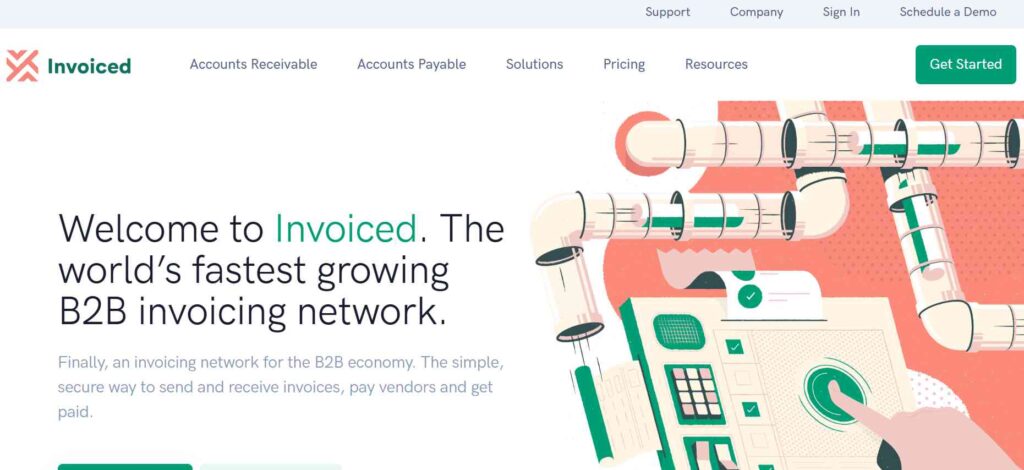
Pros
- • Streamlined Billing and Invoicing Process
- • Automated Reminders for Payment Collection
- • Easy to Create Professional Quality Invoices
- • Ability to Accept Multiple Payment Types
- • Automated Reports for Easier Accounting Management
- • Improved Cash Flow and Visibility Into Payments
- • Flexible Customization of Invoice Templates
- • Time Savings by Eliminating Manual Data Entry
- • Integration with Other Business Systems
- • Increased Security and Compliance with Payment Processes
Cons
- • Potential Difficulty Setting Up System
- • Possible Additional Cost for Advanced Features
- • Possible Compatibility Issues with Existing Systems
- • Potential Learning Curve for Staff
13. Billdu
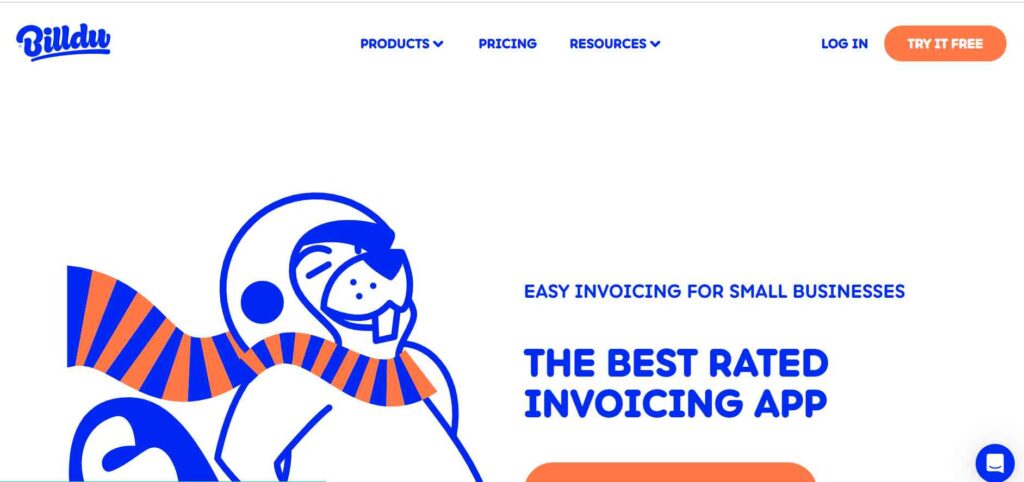
Pros
- • User-friendly Interface
- • Easy to Use Dashboard
- • Multiple Languages Supported
- • Free Plan Available
- • Ability to Create Professional Invoices and Estimates
- • Automated Invoicing and Online Payments
- • Secure Data Storage and Backup Options
- • Time Tracking & Expense Tracking Features
- • Automated Reminders for Invoices and Payments
- • Customizable Templates
- • Integration with Accounting Software & Payment Gateways
Cons
- • Limited Customer Support Options
- • No Mobile App Available
- • Fewer Advanced Features Compared to Other Options
14. DocuPhase
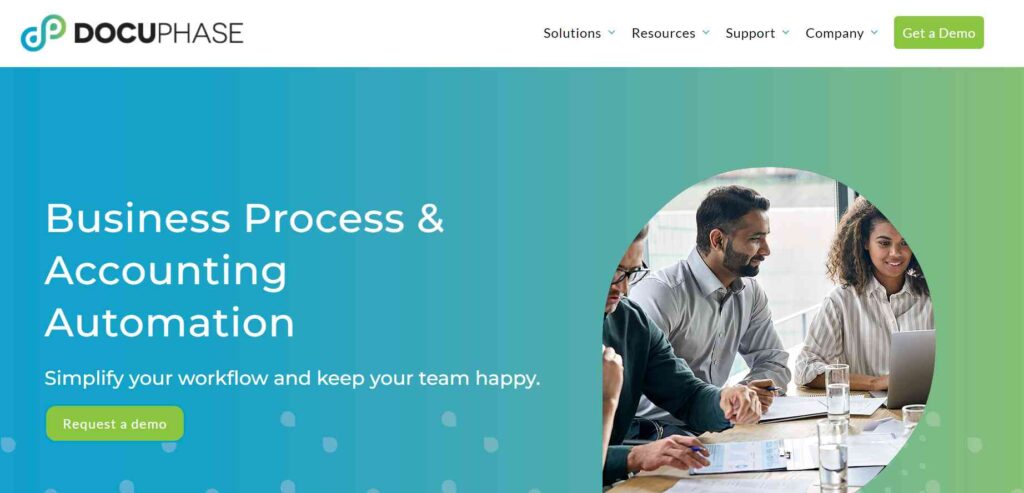
Pros
- • Automates the entire financial process from start to finish
- • Streamlines communication between departments and clients
- • Reduces manual data entry, improving accuracy and timeliness
- • Automatically generates reports in real time, enabling better decision-making
- • Integrates with existing systems, such as ERP and CRM platforms
- • Increases efficiency and eliminates paper-based processes
- • Provides customizable dashboards for tracking financial performance
- • Securely stores documents to ensure compliance with regulations
- • Offers comprehensive support and training resources.
Cons
- • Requires a significant investment of time, money, and resources to implement effectively
- • May require additional hardware or software investments to ensure compatibility with existing systems
- • Can be difficult to navigate for users who are not familiar with accounting software solutions.
15. Hiveage
Pros
- • Easy to Set Up and Use
- • Flexible Invoicing Options
- • Send Recurring Invoices Automatically
- • Create Estimates and Proposals Easily
- • Streamline Your Billing and Payment Processes
- • Manage Multiple Projects and Clients Simultaneously
- • Accessible from Anywhere
- • Comprehensive Reports for Tracking
- • Integrates with Other Business Tools
Cons
- • Limited Support Services
- • Complicated Invoice Customization Features
- • Limited Options for Finance Management
- • Limited Integration with Third-Party Apps
- • No Time Tracking Feature
Which is Better Free Freshbooks Alternatives Invoicing Tool For Freelancers?

For freelancers looking for a cost-effective invoicing tool, there are several free alternatives to Freshbooks available on the market. These options offer different features, such as invoicing, payment processing, time tracking, and more. Each tool has its own strengths and weaknesses, so it is important to evaluate each one to determine which is best suited for your business needs. By comparing the features of each tool and understanding their cost structure, you can make an informed decision about which invoicing tool is right for you.
What Features To Look for in Freshbooks Competitors?
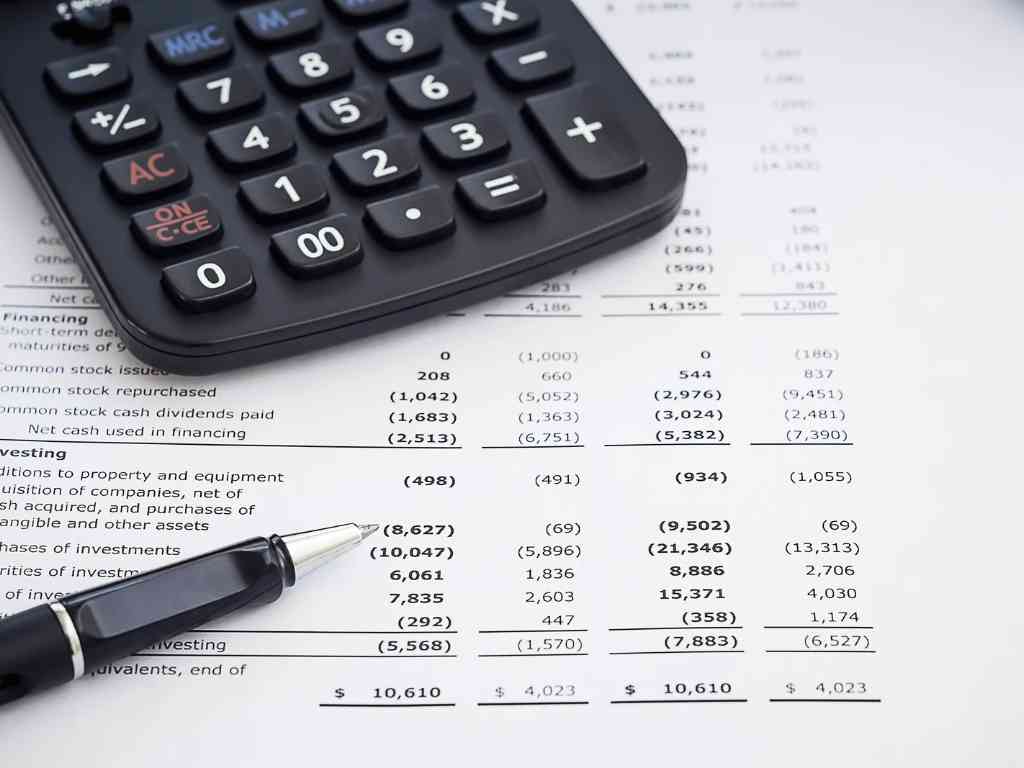
When looking for an alternative to Freshbooks, it is important to consider the features offered. Many competitors offer similar features such as invoicing, time tracking, expense management, and client management, but some may have additional features such as automatic payment reminders or integration with other business tools. It is important to look carefully at the features that each competitor offers to ensure you choose the best one for your business needs.
Why Freelancers Want Freshbooks Free Alternative Software?

Freelancers are increasingly turning to Freshbooks free alternative software to help manage their finances. Freshbooks’ easy-to-use platform offers an all-in-one solution for accounting, invoicing, and payments. Its intuitive interface and range of features make it an ideal choice for freelancers who need to keep their finances organized and up-to-date. Freshbooks free alternative software is a great option for freelancers who want to take control of their finances without spending a lot of money.
1. They want Flexible pricing options
2. They want Cloud-based access
3. Freelancers require Streamlined invoicing and payment processing
4. They want Automated reminders and follow-ups
5. They want Comprehensive financial reporting
6. They want Robust tax management tools
7. They want Multiple currencies and languages supported
8. They want Customizable branding options
List of Top Free Alternative To Freshbooks

Finding a suitable Freshbooks alternative can be a daunting task, but luckily there are several excellent free options available. From Wave to Invoicely to ZipBooks, this list of the top free alternative to Freshbooks is sure to provide an efficient and cost-effective way for businesses to manage their accounting needs. Each of these alternatives offer unique advantages, such as detailed invoicing options, cloud-based storage, and easy-to-use interfaces. Read on to discover the best free alternative to Freshbooks for your business.
- Gulf Shores Getaway: 25 Exciting Things to Do and See in Alabama’s Hidden Coastal Gem! - May 31, 2023
- Lexington, KY: 25 Things to Do and See in the Horse Capital of the World! - May 29, 2023
- Atlantic City Adventures: 25 Things to Do and See in the Entertainment Capital of the Jersey Shore! - May 27, 2023