- How To Start Amazon Registration For Sellers?
- 5 Benefits of Amazon Registration As Seller
- Why is Amazon one of the most popular online marketplaces?
- Is Seller Registration on Amazon Easy For Beginners?
- Amazon Register As Seller
- 7 Steps To Register Amazon Seller Account
- What is Amazon Seller Account Register Guidelines
- How To Register Business on Amazon?
- Amazon Seller Registration Process
- What kinds of products can I sell on Amazon?
- What are Amazon Seller Registration Required Documents?
- What is Meant By Amazon Seller Registration Pending Status?
- Amazon Seller Account Deactivated After Registration
- Amazon Seller Trademark Registration
- The Different Types of Products You Can Sell on Amazon
- How To List Your Products on Amazon?
- Amazon Marketing Tips For Sellers
- Conclusion
Amazon is the world’s largest online ecommerce marketplace, with over 10 million active customer accounts. And with over 2 million active sellers, there’s a lot of competition. So, how do you make sure your products stand out? And how do you get started on Amazon? The answer is simple: “Amazon Registration for Seller. Selling on Amazon can be a great way to reach a larger audience for your product or service.
In this blog post, we’ll show you How to Register Business on Amazon step-by-step. We’ll also share some tips on what to do after you’re registered, so you can start selling on Amazon as quickly and easily as possible.
How To Start Amazon Registration For Sellers?
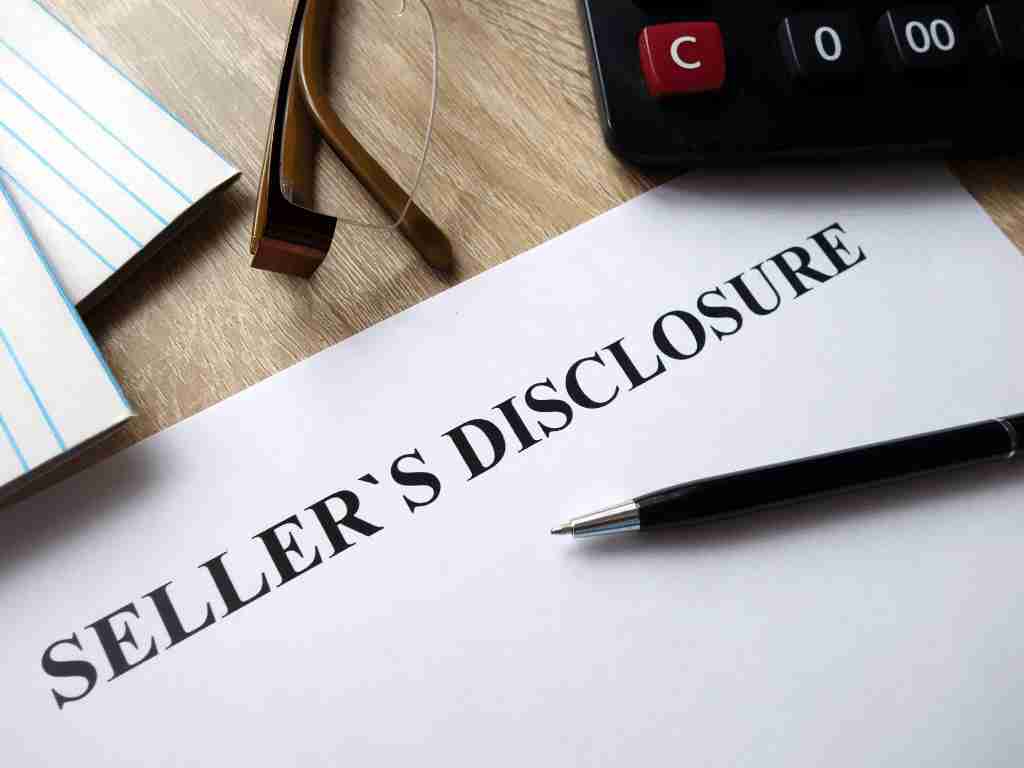
Are you ready to start selling on Amazon? Becoming an Amazon seller is straightforward and easy. Follow this guide to learn how to register for a seller account and get started on your journey as an Amazon seller.
The first step in becoming an Amazon Seller is registering for a seller account. To do this, go to the Amazon Seller Sign-Up page and click on the “Register Now” button.
This will open up the Amazon Seller Account Registration Form, where you’ll be asked for basic information such as your name, email address, and phone number. You will also need to provide your GST/PAN information in order for your registration request to be processed.
Once you’ve filled out all of the required information, submit your registration request by clicking “Create Your Account” at the bottom of the form. After that, you should receive a confirmation email that includes a link to activate your account and finish setting up your profile.
After setting up your profile and verifying all of the necessary information with Amazon, you can start listing products in Seller Central or via API.
To do this, create a product listing that includes details such as product name, description, price, images, categories etc.. Once approved by Amazon, these items are available for purchase by customers worldwide!
Now that you know how to start amazon registration for sellers it’s time to get started! With just a few steps you can become an official amazon seller and begin selling products online today!
5 Benefits of Amazon Registration As Seller

Are you looking to start an online business? Amazon is the perfect platform for sellers looking to increase their reach and sales. As one of the world’s largest ecommerce platforms, Amazon provides a range of benefits that make it an attractive option for new and experienced sellers alike. Here are 5 benefits of registering as an Amazon seller:
1. Prime Selling With Amazon Prime Customers
Prime members get exclusive access to faster shipping, free delivery, and early access to certain products. As an Amazon seller, you can take advantage of this service by offering your products as Prime eligible items, increasing your chances of sales up to three times more than non-Prime items.
2. Product Visibility becomes Wider
Listing your products on Amazon will give them more visibility than any other website or platform. With millions of visitors worldwide, potential customers are sure to drop by your product page and make a purchase if they like what they see.
3. Easy Setup on Marketplace
Becoming an Amazon seller is easy and quick! All you need to do is register as an Amazon seller in four simple steps: create a Seller Central account, provide business information such as location and type, upload product images and descriptions, set pricing and shipping details.
4. Comprehensive Support available to Sellers
Once you sign up for Seller Central, you will have access to comprehensive support services including online tutorials and customer support teams who can answer any questions or concerns you may have while setting up or managing your store on the platform.
5. Brand Registry & A+ Content
Signing up for Brand Registry gives sellers exclusive access to powerful tools such as A+ Content which helps them optimize their listings with high-quality product images & descriptions that stand out from competitors’ listings on search.
Why is Amazon one of the most popular online marketplaces?

To register as an Amazon seller, you’ll need to create a seller account on the Amazon seller central website and provide some basic information about yourself and your business.
You’ll also need to choose a selling plan and pay a monthly subscription fee. Once you’re registered, you can start listing products for sale on the Amazon marketplace.
If you’re looking to register as an Amazon seller, you’ll be happy to know that the process is quite simple.
Amazon has a user-friendly website that makes it easy to find the information you need. Prices are also competitive, making Amazon a great option for selling your products.
Thus, Amazon’s seller registration process is beneficial for both the customer and the seller.
By providing Prime shipping, Amazon guarantees that customers will receive their products in a timely manner. This creates a sense of trust between the customer and the seller, which is essential for successful business transactions.
Is Seller Registration on Amazon Easy For Beginners?

Are you ready to become an Amazon seller? You’ve come to the right place! Seller registration on Amazon is quick and easy, making it simple for beginners to get up and running in no time.
Through a few simple steps, you can register, add products, and start selling online.
Whether you’re just getting started with your own e-commerce business or are a seasoned professional looking to reach more customers, registering as an Amazon seller is a great way to open your business up to millions of potential buyers.
With the help of Amazon’s detailed guide and tutorials, registering as an Amazon seller is easy and straightforward.
To get started with your Amazon seller registration process, create an account on the Seller Central platform. This is where you will manage all aspects of your business, including product listings and customer orders.
After creating your account on Seller Central, fill out the necessary information such as name, address and payment details in order to complete your registration process.
Once registered as an Amazon seller, you can begin adding product listings which will be visible in search results once they have been approved by Amazon’s team.
Throughout the entire process of becoming an Amazon seller, there are helpful resources available that can answer any questions or concerns that may arise along the way.
These include detailed step-by-step instructions for setting up shop on the platform as well as pricing guidelines for different types of products that may be sold.
There are tutorials available which provide tips on how to optimize product descriptions so they stand out from competitor listings while still remaining true to brand identity.
With its simplified registration process and comprehensive resources dedicated towards helping new sellers succeed online, becoming a seller on the marketplace is easy.
Amazon Register As Seller

Are you ready to start selling on Amazon? Becoming an Amazon seller is easy, fast and free. With a few steps and some basic information, you can quickly start selling products online with Amazon.
First, visit the Amazon Seller Sign-up page and click on the ‘Register Now’ button. You will be asked to provide some basic information about yourself and your business.
This includes things like your name, email address, phone number, tax information and more. After submitting your registration form, you will be redirected to a page to set up your seller account.
Next, you will need to configure your store’s settings in order to begin selling items on Amazon.
This includes setting up payment methods for customers (like PayPal or credit cards), adding product categories and creating shipping policies that meet Amazon’s standards. Once these settings are in place, you can begin listing items for sale on the marketplace.
Finally, it’s time to market your store so that shoppers can find it when they’re looking for specific items or browsing the marketplace in general.
You can advertise through sponsored product ads or use other strategies such as search engine optimization (SEO) or social media marketing campaigns.
Selling products through Amazon is a great way to reach new customers around the world without having to worry about setting up an online store from scratch or managing inventory levels yourself. With just a few steps and some basic information, you can quickly become an Amazon seller!
7 Steps To Register Amazon Seller Account
Step 1 Visit the Amazon Seller Sign Up page and click on the ‘Register Now’ button to begin the process.
Step 2 Choose a seller plan that fits your needs; Individual or Professional.
Step 3 Fill out all of the required information including name, address, credit card information and other forms of payment accepted by Amazon.
Step 4 Agree to the Amazon Services Business Solutions Agreement by checking off the box next to it and clicking ‘Continue’ to proceed with registration.
Step 5 Verify your identity using one of three methods: enter your mobile phone number, receive an automated call or upload a document such as a driver’s license or passport for verification.
Step 6 Choose your selling plan options: add categories and services you offer, set up tax information, choose which countries you will ship to and create product listings for sale on Amazon Marketplace or choose Fulfillment by Amazon (FBA).
Step 7 Confirm all of your entries are accurate then click ‘Submit Registration’ to complete the process and become an official Amazon Seller!
What is Amazon Seller Account Register Guidelines

If you’re looking to start selling on Amazon, the process of registering an account can seem daunting and confusing. With this guide, we’ll make it a breeze! Amazon Seller Account Registration Guidelines provide you with the essential steps to get started.
The first step is to visit the Amazon Seller Sign-up page and click on the ‘Register Now’ button. Once you have registered your account, you will need to fill out your contact details and create a public profile.
You will also need to submit seller information and tax details so that Amazon can verify your eligibility for selling on their platform.
Creating your product listing is also an important part of setting up an account with Amazon. This includes providing product images, descriptions, pricing information and other relevant data about the item or items you are selling on their platform.
Finally, you’ll need to set up payment methods for customers who purchase from you via Amazon.
This could be anything from direct bank transfers or credit card payments depending on your preferences. After all these steps have been completed, you can then start selling products and services through your new Amazon Seller Account!
How To Register Business on Amazon?
Becoming an Amazon seller is a great way to start or grow your business. With the right preparation and steps, it can be a relatively straightforward process. Here’s what you need to know about how to register your business on Amazon.
Step 1 Sign Up For an Amazon Seller Account
Head over to sellercentral.amazon.com and click “Register Now” at the top of the page. You will need to provide information about yourself and your business, including legal entity type, name, address, website URL, phone number, and email address.
Step 2 Upload Your Products To Your Amazon Storefront
Once your account is approved, you can upload product images, pricing information and descriptions for each item you plan on selling on Amazon. Make sure that all product information is accurate and up-to-date so customers have a good experience when purchasing from your store.
Step 3 Set Your Shipping Preferences & Fees
Choose whether you want to ship items yourself or use Fulfillment by Amazon (FBA). This option allows customers to receive orders faster since they are shipped directly from an Amazon warehouse rather than waiting for items shipped from your location directly..
Step 4 Monitor & Adjust Pricing As Needed
After creating listings for each item in your store, make sure that pricing stays competitive with other sellers who offer similar products on the marketplace.
You may need to adjust prices regularly in order to stay competitive while still making a profit off of each sale made through Amazon’s platform.
Following these steps will help ensure that you are properly registered as an official business on the world’s largest ecommerce platform -Amazon!
Amazon Seller Registration Process
Step 1 Go to Amazon Seller Central homepage and click ‘Start Selling’ the registration process
Go to Amazon Seller Central homepage and click ‘Start Selling’ to begin the registration process for listing your products. You will be asked to create an Amazon seller account if you don’t already have one.
You will also need to choose a business category and describe your products or services. After you complete the registration form, you will be able to start selling on Amazon.
Step 2 Enter your account information including your name, email, and password
Once you have an account, you can sign in and complete the registration form. Fill out your personal details like full name, email address, password, etc. It will be your login information for the amazon seller central account. You can also save this information for future reference.
Step 3 Enter your business information including your business name, address, and phone number
You will then need to provide some basic information about your business, including your business name, address, and contact information. These business details are mandatory in order to pick the products from your address whenever the order comes to you from an Amazon customer.
Step 4 Select the type of seller you would like to be – individual or professional
There are pros and cons to being either an individual or professional seller on Amazon. As an individual seller, you may have lower fees and be able to get started more quickly and easily.
But you may also have less credibility with buyers and may not be able to offer the same level of customer service as a professional seller.
Professional sellers may have higher fees, but they also have more credibility with buyers and can offer a higher level of customer service along with Advertising benefits.
Ultimately, the decision of whether to be an individual or professional seller on Amazon depends on your own needs and preferences.
Step 5 Enter your payment information including your credit card or bank account details to get Money from Amazon Marketplace
In order to get money from Amazon Marketplace, you will need to enter your payment information including your credit card or bank account details. This can be done by going to the “Your Account” page and selecting the “Payment Methods” option. From there, you will be able to add or edit your payment methods.
Step 6 Read and agree to the terms and conditions on Amazon Seller Central
In order to sell products on Amazon Seller Central, you must first read and agree to the terms and conditions. By doing so, you are agreeing to abide by all of Amazon’s rules and regulations.
This includes ensuring that your products are safe and compliant with all applicable laws and regulations. Failure to do so may result in your account being suspended or terminated.
You agree to provide accurate and complete information to Amazon and to keep your contact information up to date. Lastly, you understand that Amazon may modify the terms and conditions at any time without prior notice.
Step 7 Click ‘Submit’ to complete Amazon Registration As Seller
Completing the Amazon registration as a seller is quick and easy. Simply click on the ‘Submit’ button after providing your basic information. After that, you’ll be taken to a page where you can provide additional details about your business. Once you’re finished, click ‘Complete Registration’ and you’ll be ready to start selling!
That’s it! You have now successfully registered as an Amazon seller. Now that you are a registered seller you can list products on Amazon marketplace and make money online.
Amazon is the largest e-commerce platform today. It is also the most visited website in the world with over 1.1 billion visitors per month!
That means there are tens of millions of customers waiting for you to sell them your products, making Amazon one of the best places to make money online selling products.
Selling on Amazon is also one of the safest ways to make money online because of the site’s reputation, security measures, and seller support.
What kinds of products can I sell on Amazon?
Pretty much anything! However, make sure your product meets these requirements
1. It must be a physical product. (No services or gift cards can be sold.)
2. The product must be in stock, and available for delivery through Amazon’s Fulfillment by Amazon program or Amazon Easy Ship Services.
3. The product should not consist of any duplicates of items you already sell.
4. The product must be made by you or your company (brand).
5. The product must not violate any of Amazon’s policies or regulations.
What are Amazon Seller Registration Required Documents?
Amazon seller registration requires a few documents in order to become an approved seller on their platform.
These documents include your contact information, proof of identity such as a passport or driving license, copy of PAN card, fresh email ID and sometimes a bank statement.
The first step is to visit the Amazon Seller Sign up page and click on the ‘Register Now’ button. You will then be asked to verify your identity by uploading images of your ID (license or passport) and a bank statement.
After you upload these documents, you will be asked to create your public profile on Amazon and then provide the necessary PAN Card details if you are registering as an individual seller.
Once all the documentation is provided and verified, you can start selling products through Amazon’s marketplace. It is important to note that providing accurate information during the registration process is very important in order for Amazon to approve your account quickly.
What is Meant By Amazon Seller Registration Pending Status?
Amazon Seller Registration Pending Status means that your application is currently under review. This process can take up to a few weeks, depending on the volume of applications.
During this time, Amazon will review your documents and verify the information you provided in order to make sure you meet all the necessary requirements for becoming an Amazon Seller.
Once your application is approved, you’ll receive a notification from Amazon with further instructions on how to proceed with setting up your store.
If your application is denied, you’ll also be notified via email or phone call with an explanation as to why it was rejected. In either case, it’s important to remain patient as this process can take some time.
Amazon Seller Account Deactivated After Registration
If you have an Amazon seller account, it can be a major setback when it is deactivated after registration. This can happen for a variety of reasons such as failing to meet the verification process, violating Amazon’s Business Solutions Agreement or other terms and conditions.
If your Amazon Seller Account has been deactivated, it is important to find out why your account was suspended and take immediate action to resolve the issue.
The first step is to look into the Account Health section on your Amazon Seller Central page. Here you will find information about the account suspension and what steps need to be taken in order to reactivate your account.
Depending on the reason for suspension, you may need to provide additional documentation or take some other action in order for your account to be reinstated. It’s important to note that all uploaded listings will be deleted when you cancel your seller account and that you won’t be able to continue selling activities until it is reactivated.
Once you have taken all necessary steps, submit an appeal by clicking “Reactivate Your Account” at the top of the Account Health page.
Once Amazon reviews your appeal they will reach out with their decision via email notification. If approved, make sure that any requirements set forth in order for reinstatement are met in a timely manner in order avoid having the suspension reinstated again down the line.
It’s essential that sellers take these types of suspensions seriously as they can lead to long-term consequences if not dealt with properly and promptly.
To prevent future suspensions, make sure that all policies are followed carefully and that any required documentation is submitted accurately and on time!
Amazon Seller Trademark Registration
Amazon Seller Trademark Registration is a process that allows brand owners to register their trademark with Amazon’s Brand Registry.
This allows sellers to self-identify as the Brand Owner and protect their brand from counterfeiters and copyright infringement. In order to be eligible for Amazon Brand Registry, sellers must have an active registered trademark in each country they wish to enrol or have a pending application in process.
The easiest and most economical way to do this is to register for several classes at once, depending on where you are applying.
After registering the trademark, sellers need to provide information such as the brand name, logo, product image and description of the products they want to protect.
During the registration process, Amazon will verify that the seller is indeed the legitimate owner of the brand before granting access to its Brand Registry benefits such as enhanced product detail page protection and powerful search tools.
With Amazon Seller’s Trademark Registration, brand owners can ensure that their products are authentic and protected from any fraudulent activities or copyright infringements.
The Different Types of Products You Can Sell on Amazon
If you’re interested in becoming an Amazon seller, the first step is to register as a seller on the Amazon website. You can sell physical goods, digital products, and services on Amazon, and the registration process is relatively simple.
All you need to do is create an account and provide some basic information about your business. Once you’re registered, you can start listing products for sale and reaching out to customers.
Amazon Registration For Seller is quick and easy. You can also sell used products, as well as handcrafted or handmade items. All you need is a valid email address.
Next, Amazon also allows you to sell certain types of food and beverages, including coffee, tea, and wine. You can register as an Amazon seller here.
How To List Your Products on Amazon?
If you want to sell products on Amazon, you’ll need to create an account as a seller. To do this, go to Amazon’s website and click on the “Sell on Amazon” button. Next, you’ll need to choose a category for your product and list it accordingly. Once your product is listed, potential buyers will be able to see it and purchase it from your store.
If you want to register as a seller on Amazon, you will need to provide accurate and detailed product information, as well as high-quality images.
This is necessary in order to ensure that potential buyers can make informed decisions about your products. Furthermore, having good images will also help to increase your sales and visibility on the site.
All in all, signing up to be an Amazon seller is a great way to get your products out there and start making sales. However, you need to be prepared to monitor your listings closely and take care of customer inquiries and complaints in a timely manner. With a little bit of effort, you can build up a successful business on Amazon.
Amazon Marketing Tips For Sellers
Registering your business on Amazon is a powerful way to reach a wide audience of potential customers. By registering on Amazon, you can create a storefront and list your products, making them available to millions of Amazon shoppers.
You can take advantage of Amazon’s vast distribution network to fulfill orders quickly and efficiently. Registering your business on Amazon is a smart way to grow your business and reach new customers.
To be a successful seller on Amazon, it is important to understand how the platform works and what buyers are looking for. The Amazon registration process for sellers is simple and straightforward.
Once you have registered, you will need to create a seller account and provide some basic information about your business. After your account is created, you can start listing products for sale.
To be successful on Amazon, it is important to create attractive and descriptive listings, use quality photos, and offer competitive prices. Buyers on Amazon are looking for great deals, so it is important to offer low prices and shipping rates.
Similarly, there are a number of marketing strategies that sellers can use to increase their visibility on Amazon, such as optimizing their listings and using Amazon Sponsored Products.
By taking advantage of these tools, sellers can improve their chances of getting their products seen by potential customers.
Conclusion
If you’re looking for a way to reach a larger audience for your product or service, selling on Amazon is a great option. By following the steps in this blog post, you can get started selling on Amazon today.
- Gulf Shores Getaway: 25 Exciting Things to Do and See in Alabama’s Hidden Coastal Gem! - May 31, 2023
- Lexington, KY: 25 Things to Do and See in the Horse Capital of the World! - May 29, 2023
- Atlantic City Adventures: 25 Things to Do and See in the Entertainment Capital of the Jersey Shore! - May 27, 2023

