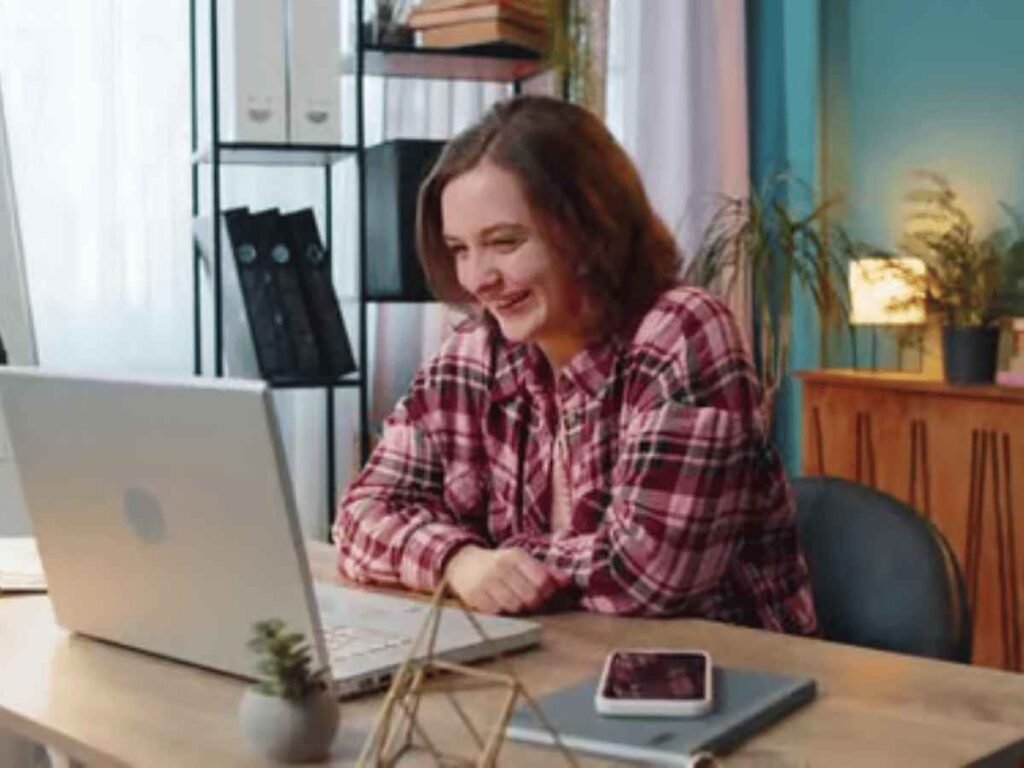Imagine a seller who transformed their monthly revenue from a few thousand to six figures just through mastering the Flipkart Seller App. You can achieve similar results through effectively utilizing its intuitive features, optimizing your product listings, and understanding key metrics. This app isn’t just a tool; it’s a thorough platform that can elevate your business. But how exactly do you navigate its functionalities to maximize your sales potential? Let’s explore the essential strategies that can lead to explosive growth in your Flipkart journey.
Key Takeaways
- Leverage the intuitive seller dashboard to gain comprehensive insights and track your sales performance effectively.
- Streamline your product listings with compelling descriptions to attract more customers and boost sales.
- Monitor customer feedback regularly to improve service quality and enhance customer satisfaction, leading to increased sales.
- Utilize sales analytics to identify competitive trends and optimize your pricing strategies for better profitability.
- Stay informed about shipping charges and return policies to manage costs and improve delivery speed for customer retention.
Introduction to the Flipkart Seller App: A Game Changer for Sellers
For many sellers, the Flipkart Seller App has become a game changer in the e-commerce landscape. With its intuitive seller dashboard, you can efficiently manage your product listings and keep track of customer preferences.
The app not only simplifies the registration of food business but also provides essential business insights to help you make informed decisions. You’ll find that understanding shipping charges and adhering to seller policies is much easier, ensuring a smooth selling experience.
Plus, the dedicated seller support team is always ready to assist you with any challenges you face. Through leveraging these features, online sellers can optimize their operations and greatly enhance their sales potential. Embrace the app, and watch your business flourish!
Key Features of the Flipkart Seller App You Should Know
The Flipkart Seller App is packed with features that can transform your selling experience. You’ll find it invaluable for managing your business operations effectively. Here are some key features you should know:
- Seller Dashboard: Get a thorough view of your sales, product selection, and seller rating.
- Listing Process: Easily create and manage your product listings with streamlined steps.
- Customer Satisfaction: Monitor feedback and ratings to improve your services.
- Payment Schedules: Stay updated on your earnings and shipping fees for better financial planning.
With robust seller support, you can resolve issues quickly, ensuring a smooth experience. Leverage these tools to enhance your sales strategy and watch your business grow!
How to Download and Install the Flipkart Seller App?
Before you can start selling on Flipkart, you’ll need to download and install the Flipkart Seller App, which is straightforward and quick. First, head to the Google Play Store or Apple App Store, search for the “Flipkart Seller App,” and click download. Once installed, open the app and log in using your registered seller credentials.
If you’re new, you can easily register as a seller following the prompts. The app connects you with the Flipkart Seller Hub, allowing you to manage your product catalog, shipping, and seller support seamlessly. Engage with the seller community for tips and advice to boost your online business. With just a few taps, you’re ready to skyrocket your sales!
Navigating the Flipkart Seller App: A User-Friendly Overview
How can you easily navigate the Flipkart Seller App to maximize your selling potential? The Flipkart Seller Dashboard is designed to streamline your business operations. Familiarizing yourself with its features can enhance your efficiency and sales. Here are some key areas to focus on:
- Product Descriptions: Craft compelling descriptions to attract customers.
- Delivery Speed: Monitor and improve your delivery times for better customer satisfaction.
- Return Policy: Stay updated on policies to handle returns effectively and reduce false claims.
- Payment Cycle: Understand your payment timelines to manage cash flow and fund your seller protection fund.
Tips for Adding and Managing Products on the Flipkart Seller App
Successfully maneuvering the Flipkart Seller App sets the groundwork for effective product management. To optimize your listings, ascertain you regularly update product images and prices. This not only attracts more customers but also complies with eligibility criteria. Utilize seller APIs to streamline adding products, making your workflow more efficient.
Here’s a quick reference for managing your products:
| Aspect | Importance |
|---|---|
| Product Images | Enhance customer engagement |
| Product Price | Directly affects sales volume |
| Customer Reviews | Build trust and credibility |
Understanding Sales Analytics and Reports in the Flipkart Seller App
As you immerse yourself in the Flipkart Seller App, understanding sales analytics and reports becomes essential for making informed business decisions. These tools help you track your performance, manage payments, and enhance your business entity. Here’s what to focus on:
- Monitor active sellers to gauge competition.
- Analyze turnaround time for fulfilling orders.
- Identify discrepancies in customer returns to streamline the claim process.
- Utilize reasonable rates to optimize your pricing strategy.
How to Optimize Your Listings for Maximum Visibility?
Optimizing your listings for maximum visibility on the Flipkart Seller App can greatly boost your sales and enhance your brand’s presence. Here are some essential tips to take into account:
| Key Elements | Best Practices |
|---|---|
| Product Title | Use relevant keywords and category |
| Images of Food Products | High-quality, appealing visuals |
| Product Description | Clear, concise, and informative |
| Compliance | Adhere to product recall requirements |
Investing time in these areas helps your business stand out to Flipkart’s vast customer base. Keep an eye on commission rates and avoid any fraudulent activities that could harm your selling reputation. With these strategies, you’ll be well on your way to explosive sales growth!
Read Article Start Your Business with Flipkart in 2025: Here’s How- TWB
Best Practices for Order Management Using the Flipkart Seller App
After maximizing your product visibility, the next step is managing your orders effectively to secure customer satisfaction and maintain a smooth workflow. Efficient order management is key for a successful Flipkart seller. Here are some best practices to take into account:
- Regularly check for updates on order status and time of delivery.
- Use Flipkart seller support to resolve issues quickly, avoiding loss of products.
- Monitor for fraudulent customer activities to protect your business.
- Confirm every packed product is accurately labeled and ready for shipment.
Leveraging Promotions and Discounts through the Flipkart Seller App
To boost your sales and attract more customers, leveraging promotions and discounts through the Flipkart Seller App is essential. Through effectively utilizing these features, you can enhance your selling price and draw in millions of customers. It’s vital to understand the company’s policy for sellers, ensuring you claim the best deals within the defined time frame.
Here’s a quick overview of different promotional strategies:
| Promotion Type | Key Benefits |
|---|---|
| Seasonal Discounts | Increase visibility |
| Flash Sales | Urge quick purchases |
| Bundle Offers | Improve average order value |
| Loyalty Discounts | Retain loyal customers |
| Limited-Time Offers | Create urgency |
These promotions not only provide protection to sellers but also maximize your potential reach.
Troubleshooting Common Issues with the Flipkart Seller App
While using the Flipkart Seller App can significantly enhance your selling experience, you might occasionally encounter common issues that can disrupt your workflow. Here are some troubleshooting tips to keep in mind:
- Verify your IP address is stable to avoid connectivity problems.
- Double-check your complete address and payment instrument details for accuracy.
- If you’re facing delays in payment, remember that processing can take 7-15 business days.
- Report any spurious products if you’re dealing in licensed products to avoid penalties.
With over a lakh sellers on the platform, staying vigilant can help you maintain a smooth operation. Refer to the article regularly for updates and solutions to enhance your selling journey!
Read Article Need a Flipkart Seller Contact Number? Here’s How to Find It- TWB