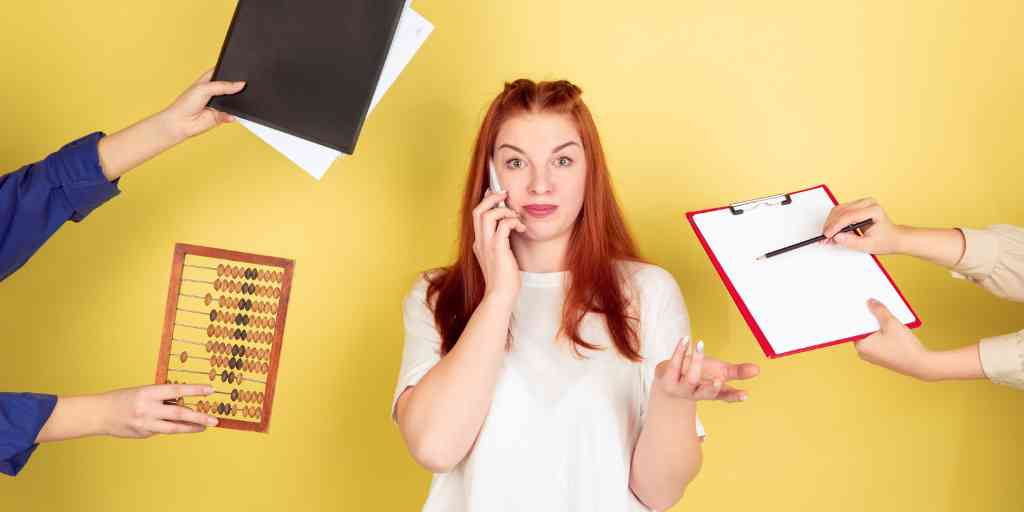Why Should Businesses Invest in Time Management Tools?

Time management tools are essential for businesses of all sizes to help them maximize their productivity and increase their profitability. These tools allow businesses to track the amount of time they are spending on various tasks, so that they can better prioritize their workloads and make sure they are allocating their resources in the most efficient way possible.
Time management tools also allow businesses to identify areas where they may be wasting time and come up with strategies to reduce that wasted time. Investing in these tools is a smart decision for any business looking to increase their efficiency, save time, and maximize their overall profits.
List of Best Time Management Tools Free and Paid To Skyrocket Productivity
1. ActiveCollab
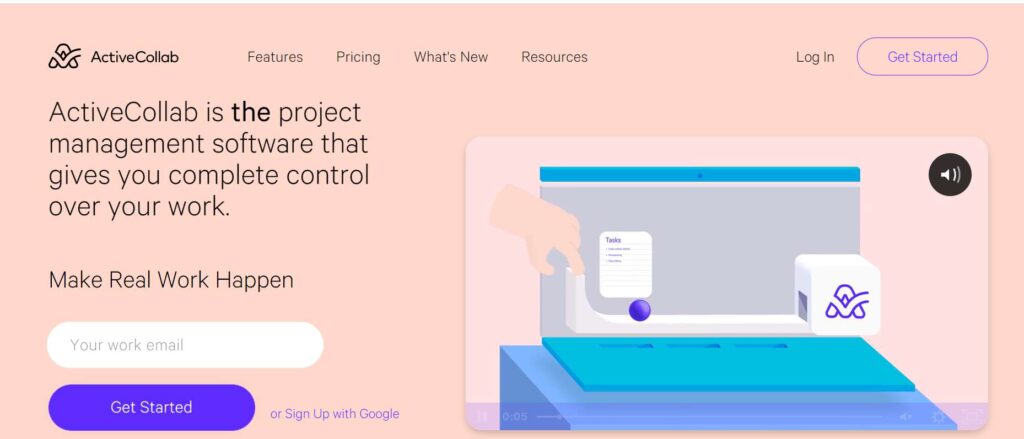
ActiveCollab is a time management tool that helps individuals to better manage their time. It provides a dashboard that displays all of the user’s tasks, as well as the estimated time it will take to complete them.
The tool also allows users to assign tasks to other users, and track their progress.
It helps users manage their time more effectively. It has several features that help users keep track of their tasks, deadlines, and activities. ActiveCollab also has a calendar that allows users to see when and where they are scheduled to work.
Pros
- • Easy to Use Interface
- • Project Management Tool
- • Customizable Dashboard
- • Automated Email Notifications
- • Task Assignment and Tracking
- • Time Tracking Feature
- • File Storage & Sharing Capabilities
- • Integration with Popular Apps & Tools
Cons
- • Limited Mobile App Features
- • Expensive Pricing Plans
- • Limited Support Options
2. ProofHub
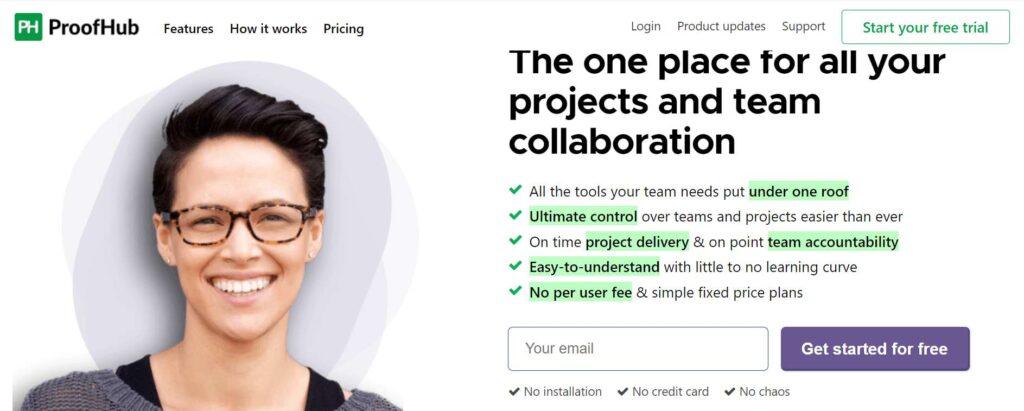
ProofHub is a time management tool that provides users with an overview of their current time allocation, as well as a plan for future time commitments.
The tool also allows users to track and manage their work schedule, deadlines, and tasks. ProofHub is designed to help users stay organized and productive throughout the day.
It is an online time management tool that allows users to track their work and progress, set goals, and receive alerts when they are close to reaching their targets.
The tool is designed to be both productive and helpful, providing users with the information they need to stay on track and achieve their goals.
Benefits of proofhub
- It is the best way to monitor and manage your online presence.
- It can help you measure the effectiveness of your online marketing campaigns.
- It can help you keep track of changes in your website’s traffic and engagement levels.
- It can help you better understand your website’s audience.
- It can help you measure the effectiveness of your social media campaigns.
- It can help you optimize your website’s content and design.
- It can help you track the progress of your business goals.
It helps users to manage their time more effectively by providing a comprehensive overview of their work, projects, and activities. The benefits of using this tool include improved productivity and better focus on tasks. Additionally, the ProofHub provides users with alerts and reminders when it is time to take action on a task or project. Finally, this software is easy to use and can be accessed from any computer.
Pros
- • Easy to Use Interface
- • Streamlined Collaboration
- • Multiple Project Views for Increased Efficiency
- • Automated Workflows and Task Management Tools
- • Customizable Dashboard and Reports
- • Ability to Track Time and Monitor Progress
- • Multi-lingual Support
- • Secure Cloud Storage
Cons
- • Limited Integrations
3. Toggl
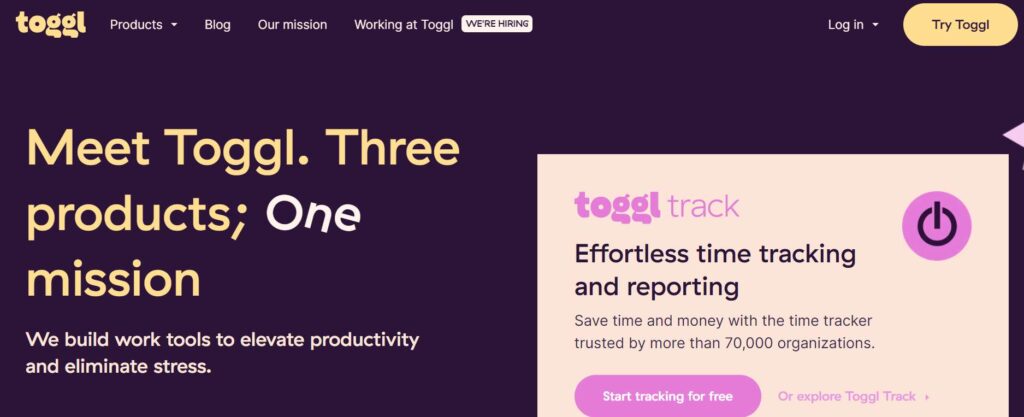
Toggl is a time management tool that helps users to track time spent on different activities and projects. The app is available on both iOS and Android devices. Toggl’s main features include the ability to keep track of hours worked, minutes spent working, and tasks completed. This information can be used to help users better manage their time and resources.
While each of these time management tools has its own unique benefits, some are more beneficial than others for time management.
Google Calendar is a popular choice for people who want to manage their time efficiently because it allows users to see which items are due today, tomorrow, or next week.
Trello is popular among professionals who need to manage multiple projects simultaneously because it allows users to create projects and boards.
Toggl is a good option for people who want to track time spent on different activities and projects because it includes the ability to keep track of hours worked, minutes spent working, and tasks completed.
Pros
- • Easy to Use Interface
- • Accurate Time Tracking
- • Comprehensive Reporting
- • Cross-Platform Availability
- • Automated Reports and Reminders
- • Many Integrations
- • Team Collaboration Feature
- • Affordable Pricing Plans
Cons
- • Limited Customization Options
- • Some Advanced Features Require Upgrading to Paid Plans
- • No Native Desktop App for Mac Users
4. Timecamp
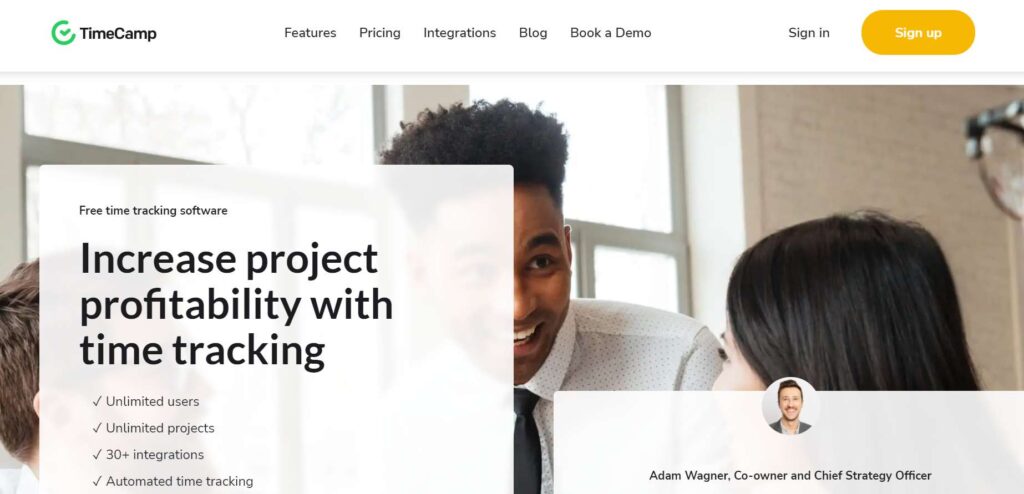
Timecamp is a time management tool that can help to keep track of your work and personal schedules. The app allows you to create individual or group tasks, and track the progress of each one. Timecamp also provides resources for setting goals and tracking progress towards them.
Benefits of Timecamp software
1. Timecamp software offers users a flexible way to manage their time.
2. Users can see how their time is being spent and make changes accordingly.
3. Timecamp software helps users stay organized and focused.
4. Timecamp software can help users achieve their goals and achieve greater productivity.
Pros
- • Easy to Use
- • Easy Time Tracking for Multiple Projects and Employees
- • Automated Time Sheets
- • Accurate Reports and Insights
- • Accessible from Any Device
- • Collaboration Tools
- • Customizable Dashboard
- • Ability to Set Up Budgets and Billable Rates
- • Integrations with Other Apps and Services
- • Affordable Pricing Options
Cons
- • No Support for Offline Tracking
- • Limited Mobile App Functionality
- • Limited Collaboration Features
- • Limited Customization Options
5. Nutcache
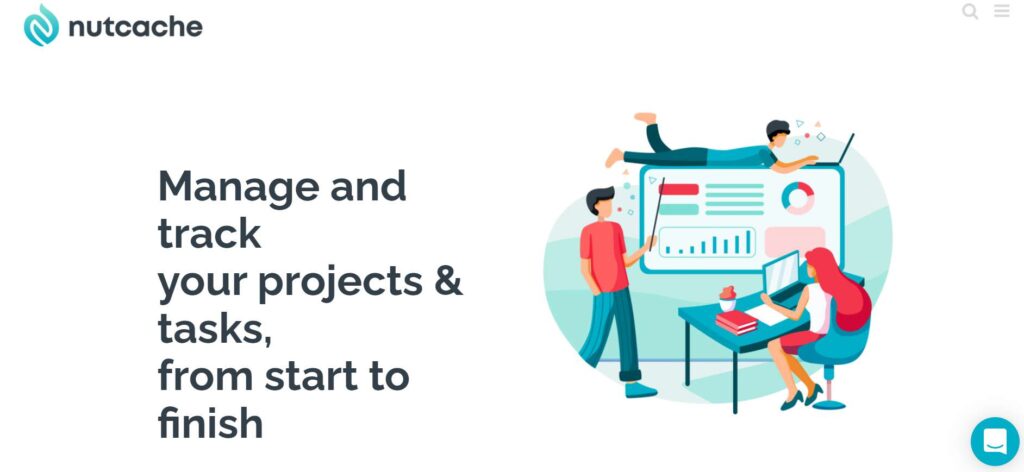
Nutcache is a time management tool that helps users to manage their time more effectively. It provides users with a dashboard that displays all of their current tasks, as well as a history of their past tasks.
Nutcache also includes tools to help users plan and track their deadlines, as well as to keep track of the progress they have made on each task.
Overall, Nutcache is an excellent tool for anyone looking to manage their time more effectively.
Benefits of nutcache software
1. Increased productivity: With nutcache installed, employees can work more productively and efficiently by taking less time to search for information.
2. Reduced time spent on information retrieval: Nutcache software helps employees quickly find the information they need, reducing the amount of time they spend on information retrieval tasks.
3. Enhanced communication: Nutcache software helps employees stay organized and communicate effectively by helping them keep track of information and conversations.
4. Improved efficiency: Nutcache software can help businesses save money by reducing the amount of time employees spend retrieving information from online sources.
Pros
- • Automated Time Tracking – Nutcache allows users to automatically track time spent on tasks, giving users an accurate overview of the time spent on a project.
- • Project Management Capabilities – Nutcache provides users with the ability to manage projects with ease, allowing for greater visibility and control over processes.
- • Resource Planning – Nutcache allows users to create and manage resources for particular projects, ensuring that teams have the resources they need in order to complete tasks on time.
- • Collaboration Tools – With Nutcache, teams can easily collaborate on projects, enabling them to work together more effectively.
- • Task Management Capabilities – Nutcache provides users with the ability to create tasks and assign them to team members, allowing for better organization and efficiency when working on projects.
Cons
- • Limited Reporting Options – While Nutcache does provide some reporting capabilities, it is limited compared to other time management tools.
- • Limited Integrations – While Nutcache does allow for some integrations with other apps, it is still somewhat limited compared to other alternatives.
- • Limited Customizability – While Nutcache does offer some customization options, such as task categories and statuses, these are still somewhat limited compared to other alternatives.
6. Scoro
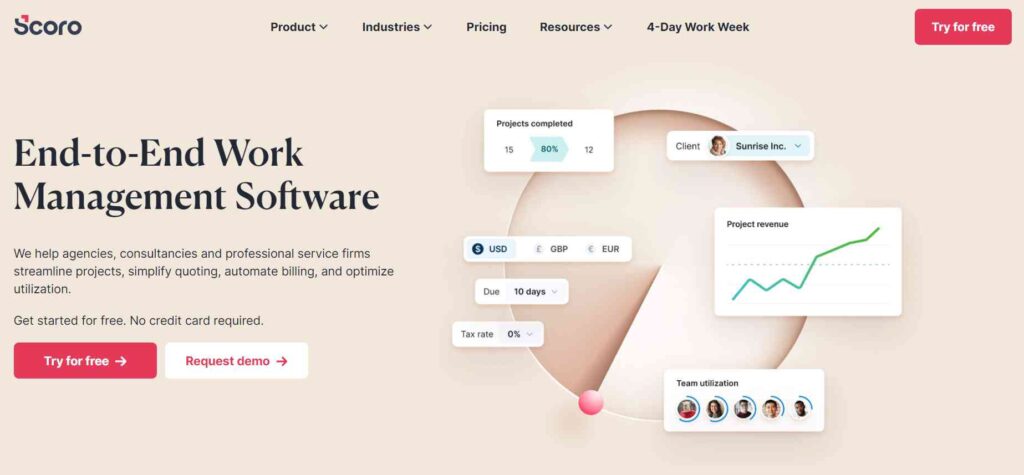
Pros
- • Easily Track Time and Record Activities
- • Monitor Performance of Individual Employees
- • Automate Tasks and Streamline Workflows
- • Integrate with Popular Third-Party Applications
- • Collaborate with Team Members in Real-Time
- • Access Relevant Information Quickly and Easily
- • Reports Can Be Customized to Suit Your Needs
- • Easy to Use Interface
- • Comprehensive Dashboard for Monitoring Progress
- • Clear Overview of Resources, Budgets, and Assignments.
Cons
- • Steep Learning Curve for First-Time Users
- • Limited Integration Capabilities with External Applications
- • Not Suitable for Large Companies with Hundreds of Employees
- • Lack of Mobile App Support
- • User Interface Could Use Some Improvement
7. Clarizen
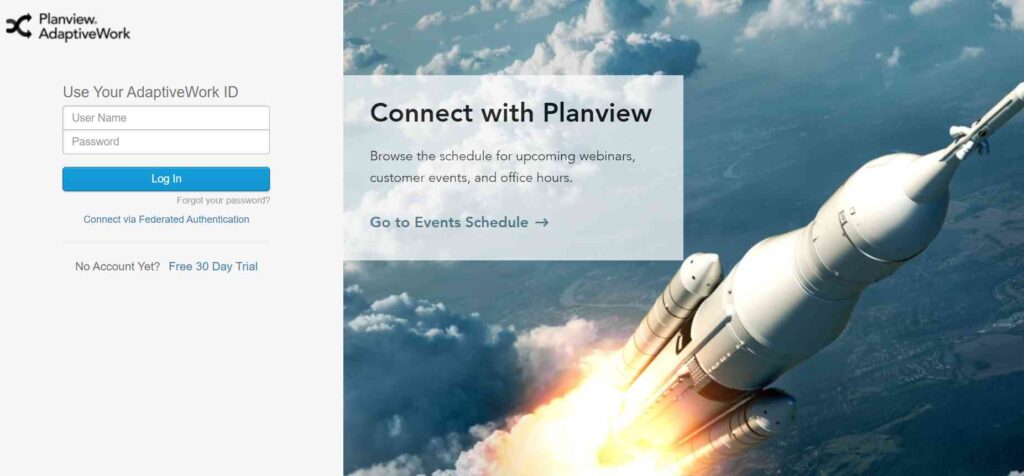
Pros
- • Time Tracking – Clarizen allows users to track the time spent on individual tasks, allowing for better visibility and accountability.
- • Reports and Dashboards – Clarizen provides powerful reporting capabilities that give users a comprehensive view of their projects and tasks.
- • Collaboration Tools – Clarizen offers collaboration tools that allow team members to easily share ideas and work together in real-time.
- • Automated Workflows – Clarizen automates manual tasks, eliminating tedious paperwork and freeing up time for more productive activities.
- • Resource Allocation – Clarizen provides an easy way to allocate resources according to project needs, ensuring maximum efficiency while minimizing cost.
- • Security – Clarizen offers multiple levels of security, protecting data from unauthorized access.
Cons
- • Cost – Depending on the features required, Clarizen can be expensive.
- • Complexity – While the tool is highly customizable, it can be difficult for new users to set up and configure their workspace.
- • Lack of Mobile App Support – Currently, there is no mobile app available for Clarizen users. This can be inconvenient for users who need to access their work from remote locations or on the go.
8. Toggl
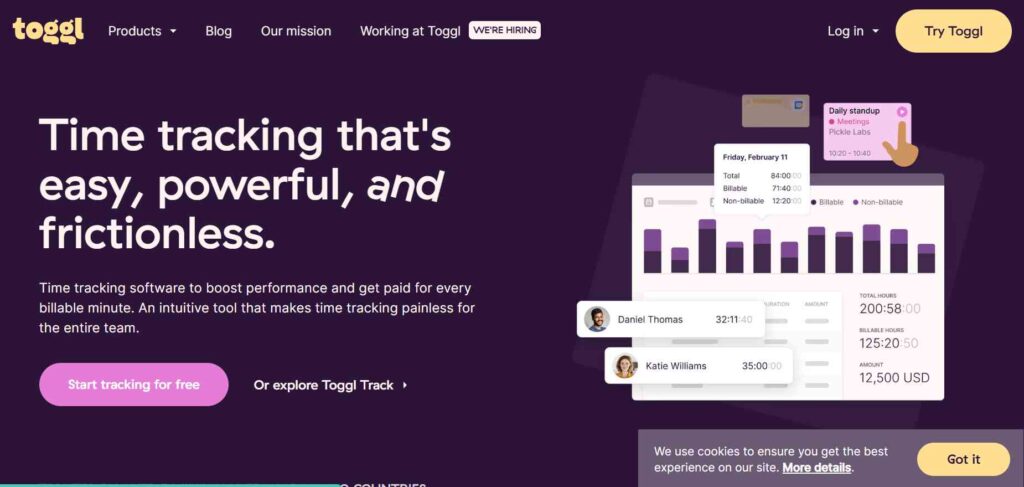
Pros
- • Easy to Use
- • Free Plan Available
- • Track Time Automatically
- • Accessible from Any Device
- • Manage Projects and Teams Easily
- • Detailed Reporting and Analytics
- • Integrates with Third-Party Tools
Cons
- • Limited Features on Free Plan
- • No Scheduling Feature
- • Limited Integrations with Third-Party Tools
9. Teamwork
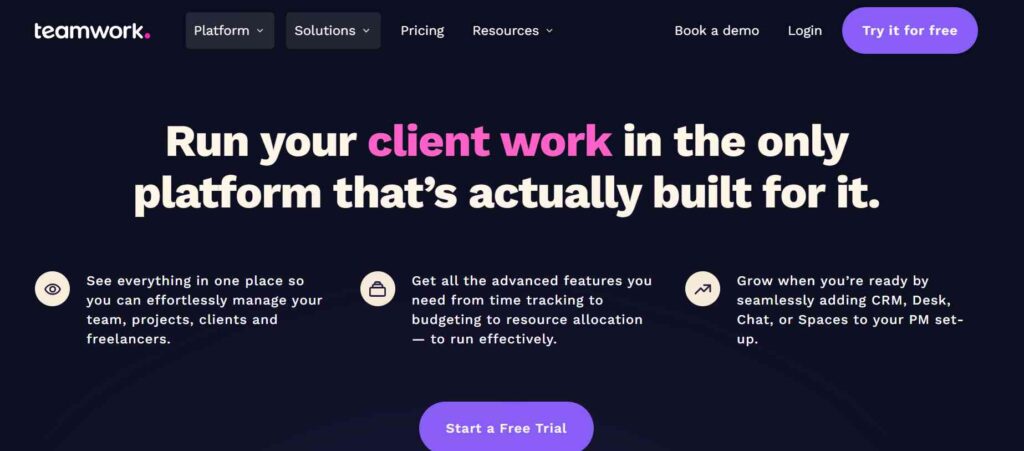
Pros
- • Allows for Improved Collaboration and Teamwork
- • Real-Time Tracking of Time Spent on Tasks
- • Automate Repetitive Admin Tasks and Streamline Processes
- • Accessible Anywhere, Anytime with Mobile Apps
- • Advanced Reporting and Analytics to Track Performance
- • Easy to Use Interface with Visual Design Elements
- • Easily Integrate with Other Applications or Software
- • Ability to Set Goals and Monitor Progress Towards Them
Cons
- • Steep Learning Curve to Master All Features
- • Potential Inaccuracies in Data Collection Process
- • Additional Costs for Advanced Features or Extra Users
- • Requires Constant Updating, Maintenance, and Support Services
10. Bill4Time
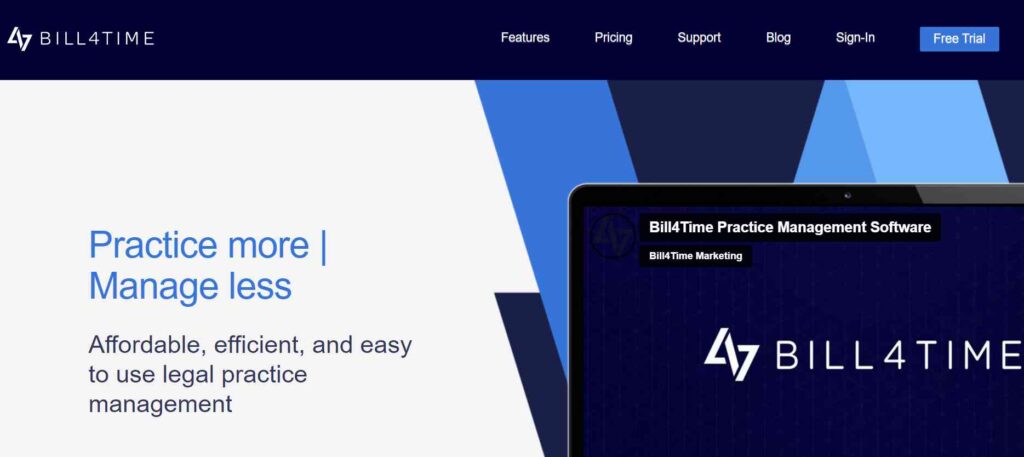
Pros
- • Easy to Use Interface
- • Accurate Time Tracking and Invoicing
- • Robust Reporting Features
- • Comprehensive Client Management Tools
- • Automated Billing and Payment Process
- • Real-Time Data Accessibility
- • Seamless Integration With Other Applications
- • Mobile App for On-the-Go Use
- • Comprehensive Security Features
Cons
- • Complicated Setup Process
- • Lack of Customization Options
- • Limited Client Support Options
- • Limited Third-Party Integrations
- • Costly Pricing Plans
11. Hubstaff

Pros
- • Easy to use interface
- • Automated time tracking
- • Accurate real-time reporting
- • Ability to pay employees and contractors directly through the platform
- • Option to set up milestones and goals
- • Ability to monitor employee productivity
- • Robust reporting options
- • Team collaboration features
- • Integrates with other software tools such as Trello, Asana, and Slack.
Cons
- • Limited customization options for reports
- • No manual time entry feature for employees or contractors
- • GPS tracking may not be available in all areas
- • No free version available
12. Freckle

Pros
- • Easy to set up and use
- • Flexible, customizable reports
- • User friendly interface
- • Can be used on any device
- • Clear insights into employee performance
- • Accurate record-keeping of time spent on tasks
- • Ability to track multiple projects simultaneously
- • Automated reminders to keep employees on task
Cons
- • Lack of integrations with other software applications
- • Limited ability to customize the user experience
- • Limited reporting capabilities outside of time tracking
- • No mobile app available yet
13. Asana

Pros
- • Easy to use and learn
- • Supports multiple projects and tasks
- • Automates tedious tasks and processes
- • Provides real-time updates on project progress
- • Tracks time spent across projects and tasks
- • Integrates with other popular productivity tools
- • Allows collaboration between teams in different locations
- • Generates insights into resource allocations and utilization
- • Flexible customizations to suit individual preferences.
Cons
- • Limited customization of reports
- • No offline access for some features
- • Limited ability to manage complex projects without additional features or integrations
- • Not suitable for large enterprises with more complex workflows
- • Can be difficult to set up for new users
- • Lack of customer support for free users
14. Trello

Pros
- • Easy to Use Interface
- • Visualizes Progress with Boards and Cards
- • Integrates with Other Apps and Services
- • Flexible Collaboration Options
- • Customizable with Power-Ups
- • Desktop, Web, and Mobile Versions Available
- • Reliable Security Protocols
- • Cloud Storage Option
- • Free and Paid Versions Available
Cons
- • Limited Filtering Options
- • No Native Calendar Tool
- • No Automated Time Tracking Features
- • Some Ad-ons are Pricy
- • No Audio or Video Conferencing Tool
15. Wrike
Pros
- • Easy to Use Interface
- • Flexible Workflows
- • Automated Notifications and Alerts
- • Consolidated Reports
- • Track Progress and Performance
- • Create Visual Timelines
- • Set Task Priorities
- • Ability to Connect with Team Members
- • Integration with Third-Party Apps and Services
Cons
- • Limited Customization Options
- • Limited Free Trial Period
- • Complex Setup Process
- • Can be Difficult for Beginners to Use
- • No Mobile App Version Available
What Features To Look For In Time Management Tools For Students?

Time management tools are becoming increasingly popular amongst students as a way to help them stay organized and productive. When choosing a time management tool, there are certain features that students should look for to ensure they get the most out of the tool. These features include the ability to set goals, create lists and tasks, track progress on projects, be reminded of upcoming deadlines, and sync data across multiple devices. By making sure that the time management tool you choose has these features, you can be sure that it will provide you with the tools you need to stay organized and productive.
Best Time Management Tools Online Cloud Based

In today’s busy world, it is essential to stay organized and manage your time efficiently. Fortunately, there are many cloud-based tools available that can help you do just that. From task management software to calendar scheduling apps and time tracking solutions, these tools can help you maximize efficiency and stay on top of your tasks. Many of these solutions are free, making them ideal for both professionals and entrepreneurs who need to manage their time without breaking the bank. With the right time management tools, you can be sure that you are getting the most out of your day.
How To Consider Time Management Tools For Work?

Time management tools can be a great asset to any workplace, helping to improve efficiency and productivity. Whether you’re seeking to better manage your own workload or the workflow of an entire team, there are plenty of options available. Consider the specific needs of your workplace and how various tools can be tailored to meet those needs. Researching the different features and functions of different time management tools can help you find the best fit for your organization. Additionally, look for tools that integrate with other existing systems and tools you already use in order to maximize efficiency.
How To Consider Time Management Tools For Freelancers?

For freelancers, managing their time effectively and efficiently is essential to success. To help manage the workload, many freelancers are turning to time management tools. These tools allow users to easily track their progress, set deadlines, break down tasks into manageable chunks, and prioritize tasks. With the help of these tools, freelancers can work smarter and have more control over their time. With the right tool, freelancers can maximize their productivity and free up time for other important tasks.
How To Consider Time Management Tools In Project Management?

Time management tools can be incredibly useful for project management, enabling teams to keep on top of deadlines, track progress, and better manage resources. To ensure that you’re getting the most out of these tools, it’s important to consider which ones best suit your project’s needs. Evaluate what type of tasks will be managed, how many people will be involved, and the budget for the tools. Additionally, look for tools that are easy to use and provide useful features such as task management and progress tracking. By taking the time to properly consider which time management tool is best for your project, you can ensure that you’re able to efficiently manage tasks and effectively meet deadlines.
- Gulf Shores Getaway: 25 Exciting Things to Do and See in Alabama’s Hidden Coastal Gem! - May 31, 2023
- Lexington, KY: 25 Things to Do and See in the Horse Capital of the World! - May 29, 2023
- Atlantic City Adventures: 25 Things to Do and See in the Entertainment Capital of the Jersey Shore! - May 27, 2023