Why Do Businesses Need Client Management Software?
Client management software is quickly becoming an essential tool for businesses of all sizes. It provides an efficient way to keep track of customer information, manage customer relationships, and increase client engagement. By leveraging the latest in automation tools, businesses can easily organize and store customer data, create personalized campaigns, and generate reports on client interactions. With these features, businesses can easily improve their customer service experience and maximize their resources in order to maximize their profits.
List of Client Management Software Free And Paid To Skyrocket Productivity

1. Hubspot CRM
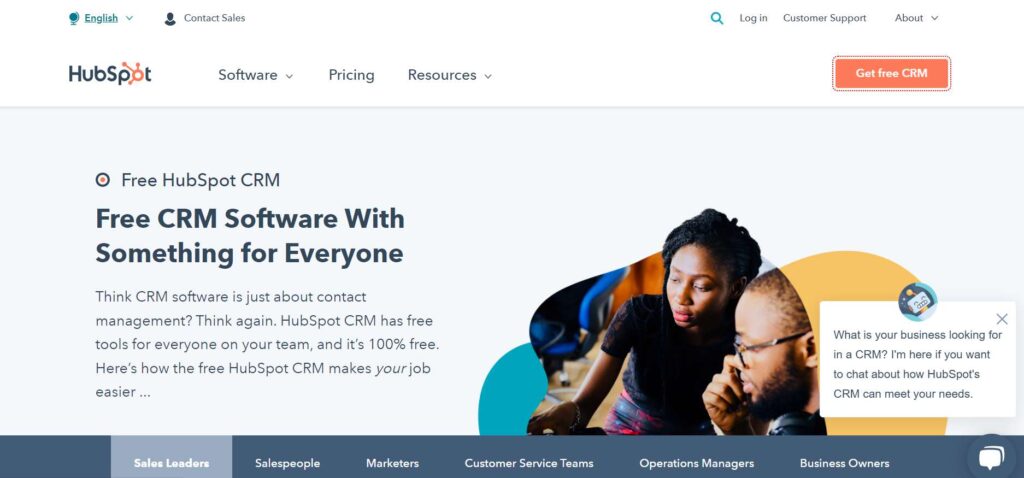
Hubspot CRM client management software is a comprehensive sales and marketing tool that helps businesses manage their customer relationships. It offers features such as contact management, lead tracking, and email marketing automation. It CRM also lets businesses manage their customer data across various channels, including email, phone, and social media.
This software can help businesses improve customer engagement and conversion rates.
The best client management software will vary depending on the specific needs of your business. Some factors to consider when choosing a client management software include its capabilities, pricing, and availability.
You must look into every features of the tool for your business. The pricing will be a biggest factor for choosing the best crm tools to get maximum productivity.
2. Pipedrive
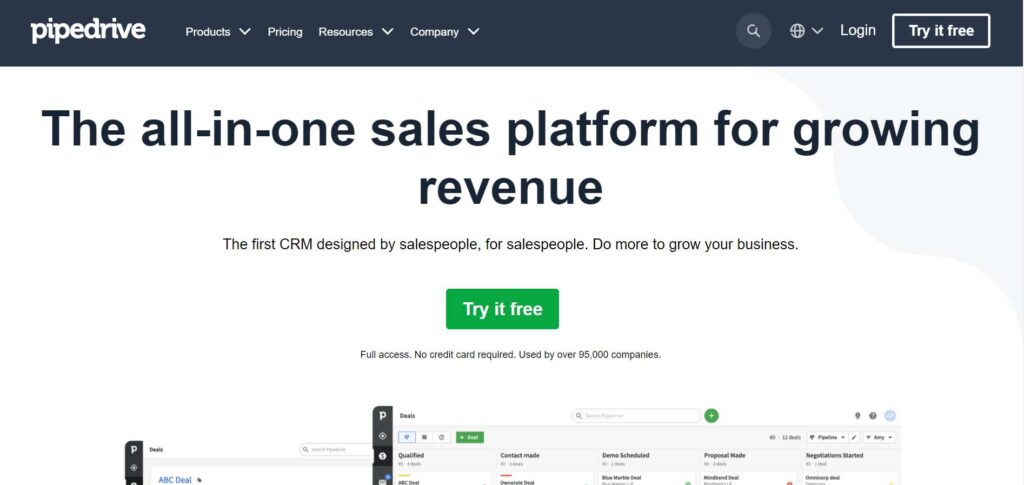
Pipedrive crm is a software that helps manage client relationships and workflow. It allows users to keep track of client information, including contact information, project details, and timelines. Pipedrive crm also provides users with features such as communication tracking, project budgeting, and invoicing.
Benefits of pipedrive software
Pipedrive is a comprehensive client management software that can help organizations manage their client relationships more efficiently. Benefits of pipedrive include.
- Improved communication and collaboration between clients and staff, as well as tracking the progress of projects.
- Greater efficiency when managing client engagements, as Pipedrive allows for tracking of deadlines, changes, and interactions.
- Increased transparency into client activity, allowing for better decision making when it comes to future engagements.
- Automated billing and invoicing, making it easier to manage payments and expenses.
3. Salesforce
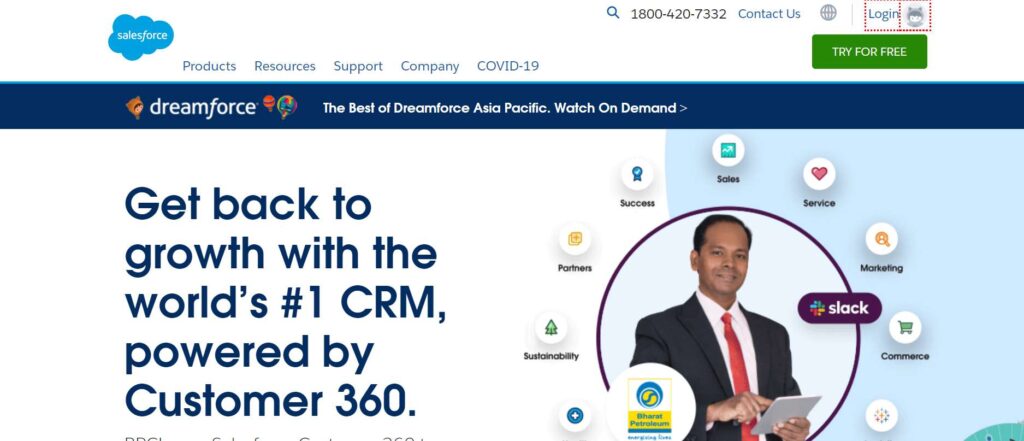
Salesforce crm software is a cloud-based customer relationship management (CRM) software system. It can be used to manage customer data, contact information, and sales activity.
It is commonly used by small businesses and agencies that need to manage large volumes of customer data. Salesforce crm software is available in a subscription model or as a perpetual license.
Benefits of using a salesforce tool include
1. Improved communication and collaboration between sales teams.
2. Increased efficiency and accuracy when tracking sales leads and sales activity.
3. Increased ability to manage customer relationships.
4. Zoho
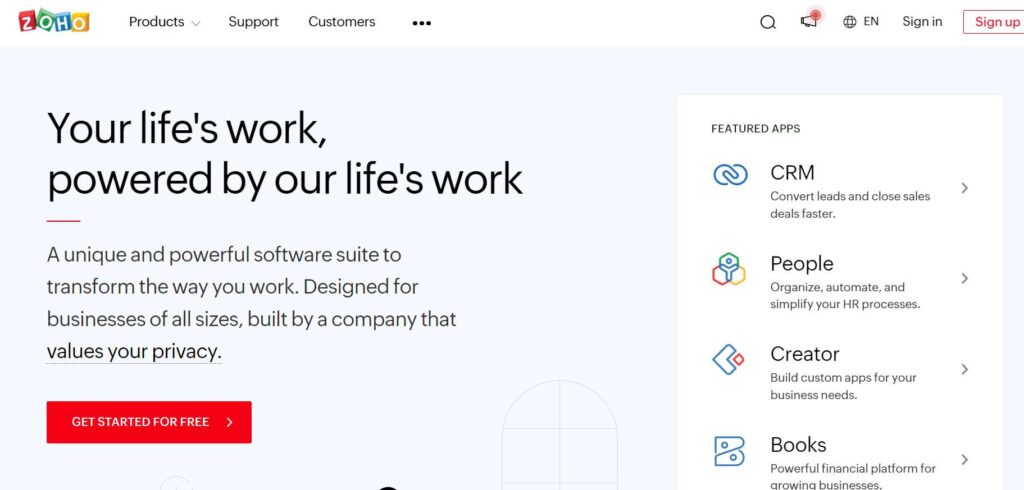
Zoho Client Management Software is a software that helps manage and keep track of client relationships. It allows businesses to manage their client data, track client engagement, and optimize customer communication.
Benefits of zoho crm
1. Zoho CRM offers a comprehensive and customizable customer management solution that helps businesses manage customer data and interactions in a centralized manner.
2. It enables businesses to better understand their customers’ needs and preferences, and to connect with them more effectively.
3. It offers an easy-to-use interface that makes it easy for businesses to manage their customer relationships from a single location.
4. It offers a variety of features that help businesses to keep track of their customer data and interactions, including account management, contact tracking, and CRM reporting.
5. It is affordable and easy to use, making it a good choice for businesses of all sizes.
5. Monday.com
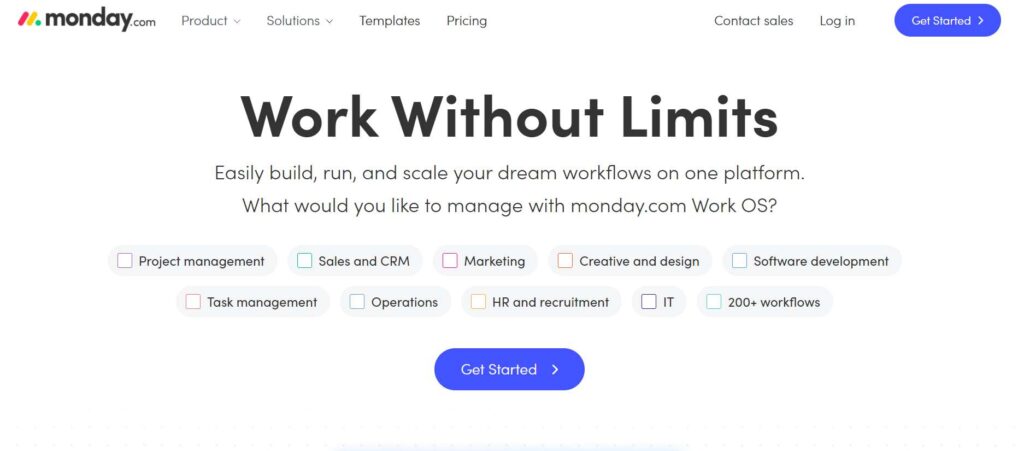
Monday.com is a web-based client management software that helps businesses manage customer relationships. The software includes features such as contact management, customer relationship mapping, and marketing automation. Monday.com allows businesses to track and analyze customer behavior across channels, including web, email, in-person interactions, and more.
Benefits of Monday.com client management software
1. Easily manage your work and personal time with Monday.com client management software.
2. Stay organized and on top of your tasks with our easy-to-use tools.
3. Get alerted of important changes or updates so you can stay up-to-date on your work.
4. Stay connected with your colleagues and clients through our secure messaging system.
5. Work smarter, not harder with our powerful tools for task management and project management.
6. Get alerted when new products or services are available from Monday.com.
7. Take control of your time and work life with our easy-to-use calendar tools.
8. Troubleshoot any issues you may have with Monday.com client management software quickly and easily.
9. Get the most out of your workday with our helpful tips and tutorials.
10. Easily access all of your data in one place with Monday.com client management software.
Benefits of Client Management Software For Small Business
Small businesses can benefit greatly from utilizing client management software. This type of software helps to streamline the process of managing client information, streamlining communication, and creating a more organized system for tracking tasks. With the right software, small businesses can easily manage their clients, helping to ensure that they are providing the best possible service and keeping their customers satisfied. In addition, this type of software can also help to save time and money by reducing manual data entry and automating processes. With the right client management software, small businesses can maximize efficiency and maximize their profits.
1. Improved Client Satisfaction: Client management software helps small businesses better understand their customers’ needs, quickly respond to inquiries, and provide more efficient customer support.
2. Streamlined Processes: Client management software streamlines the processes involved in managing customer relationships, making it easier to manage customer data, follow up on inquiries, and close deals faster.
3. Increased Efficiency: By automating manual tasks such as data entry and tracking tasks, client management software helps small businesses save time and increase efficiency.
4. Better Insights: By collecting and analyzing customer data, client management software provides businesses with insights into customer behavior that can help them make more informed decisions about how to serve their customers better.
5. Reduced Costs: By streamlining processes and increasing efficiency, client management software can help small businesses reduce expenses associated with customer service.
Client Management Software Small Business Productivity Tips
For small businesses looking to increase productivity and efficiency, client management software can be a great tool. This type of software helps automate many of the mundane tasks associated with managing clients, and can help streamline processes to ensure that clients are served in the most efficient way possible. With features like automated customer segmentation, automated follow-ups and lead tracking, client management software can be a powerful asset for any small business.
List of Client Management Software For Accountants
1. Clickup
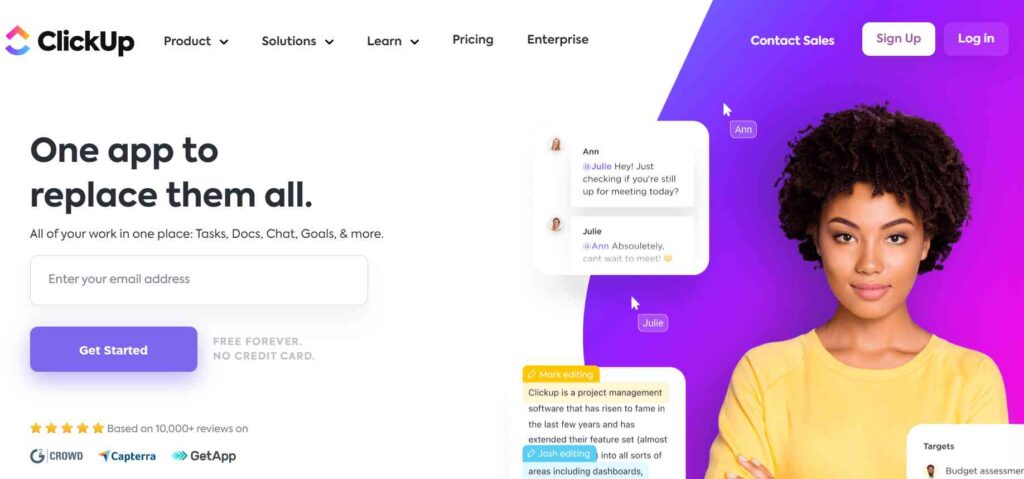
Pros
- • Easy to Use Interface
- • Cross-Platform Compatibility
- • Comprehensive Task Management System
- • Ability to Assign and Track Tasks
- • Built-In Team Collaboration Tools
- • Third-Party Integrations
- • Clear and Detailed Reporting Options
- • Automation Features
- • Customizable Dashboard
- • Comprehensive Security Settings
Cons
- • Limited Free Plan Options
- • Limited Templates for Projects
- • Limited Customization Options
- • Issues with Notifications
- • Costly Upgrade Prices
2. Nimble
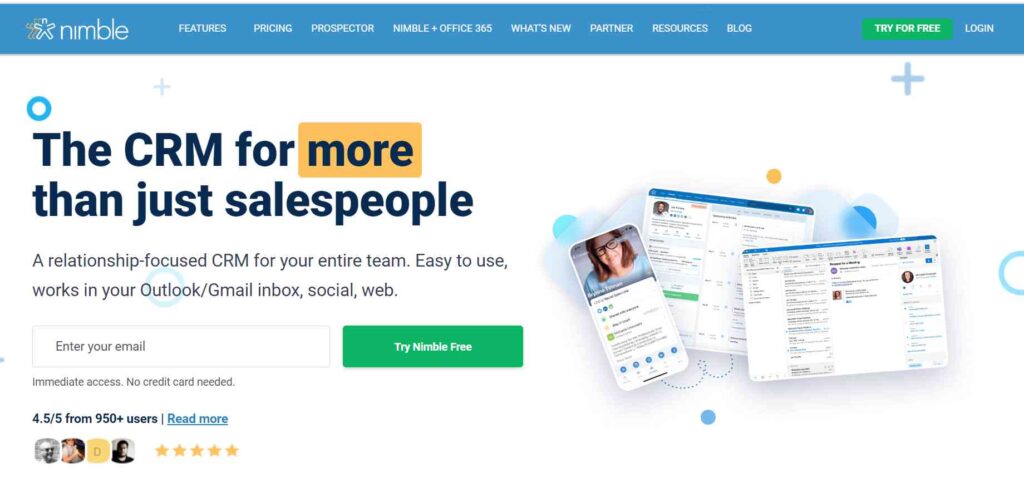
Pros
- • Easy to use platform with an intuitive design
- • Automatically keeps contacts in one place
- • Ability to quickly connect with contacts and track conversations
- • Includes powerful CRM capabilities
- • Offers customizable analytics and reporting tools
- • Integrates with a variety of third-party apps
- • Automates lead scoring and nurturing processes
- • Supports team collaboration and task sharing
- • Accurately tracks sales opportunities
- • Includes comprehensive support resources.
Cons
- • Limited customization options for certain features
- • Mobile app can be unstable at times
- • No direct integration with Outlook or Gmail
- • UI can be confusing to navigate for new users
- • No native project management features
3. Dynamic 365
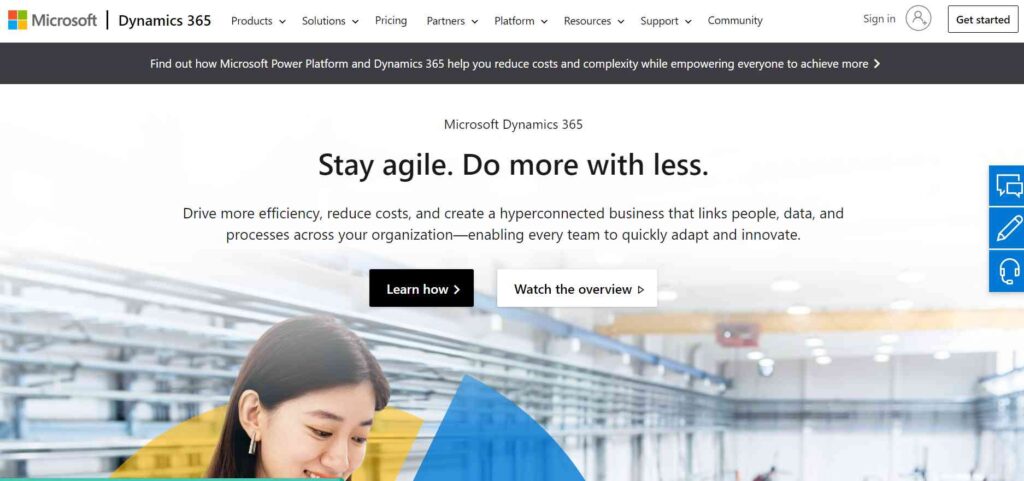
Pros
- • Easy to customize and configure the software to meet specific business needs.
- • Automates business processes and eliminates manual data entry.
- • Streamlines customer service management, including managing service requests, tracking customer interactions, and providing personalized support.
- • Provides a unified platform for managing customer relationships across multiple departments and channels.
- • Integrates with other Microsoft products, such as Outlook, Teams, and SharePoint.
- • Uses artificial intelligence (AI) to help users gain insights into customer behavior and trends.
- • Accessible from any device with an internet connection.
Cons
- • May be difficult for non-technical users to configure the software correctly.
- • Can be expensive for small businesses due to licensing costs.
- • Does not offer an extensive range of features compared to more established competitors.
- • Not suitable for businesses that require a high level of customization or integration with legacy systems.
4. Nutshell
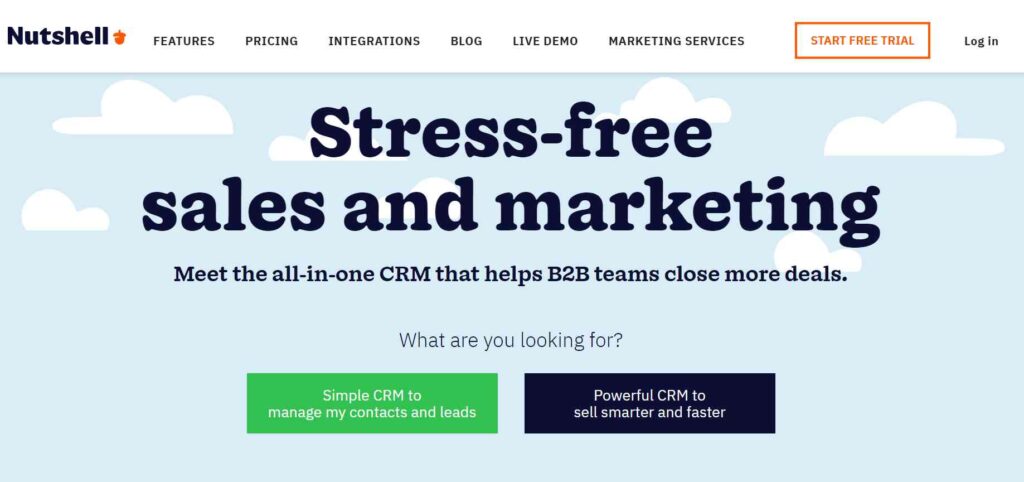
Pros
- • Easy to use dashboard and user-friendly interface
- • Automatically create tasks and track customer interactions
- • Automatically send out emails, texts and notifications
- • Collect customer feedback and review ratings
- • Create custom reports and measure sales performance
- • Integrates with other business applications such as Google Calendar, Slack, Dropbox, etc.
- • Robust security features to protect customer data
- • Supports multiple users and teams
- • Affordable pricing plans for businesses of all sizes
Cons
- • Limited customization options for email templates
- • No option for multi-language support
- • Limited integration with other accounting software systems like Quickbooks or Xero
5. Honeybook
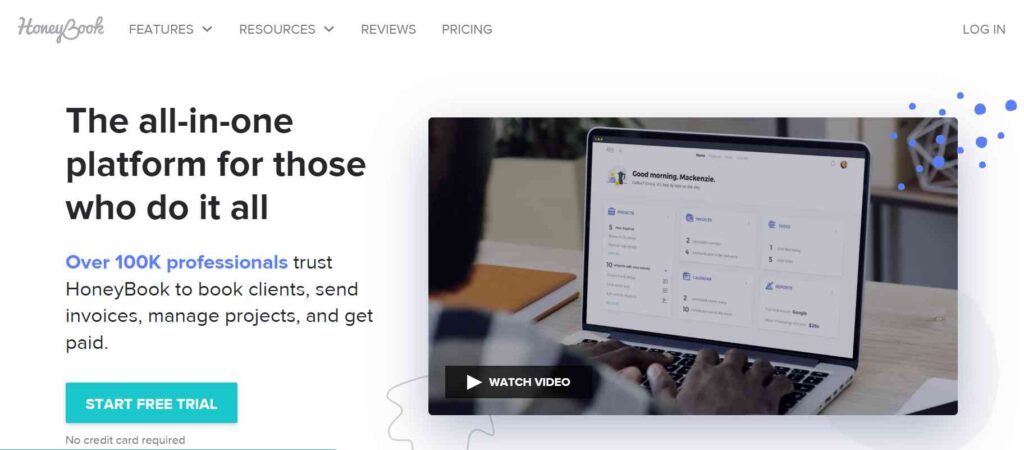
Pros
- • Easy to Use Platform
- • Streamlines Business Processes
- • Automates Administrative Tasks
- • Saves Time and Money
- • Personalized Client Experience
- • Customizable Workflows
- • Integrates With Third-Party Applications
- • Comprehensive Analytics and Reporting
Cons
- • Limited Accessibility for Smaller Businesses
- • Expensive for Some Business Models
- • Lack of Customization Options for Workflows
- • Difficult to Set Up for Beginners
List of Client Management Software For Coaches
1. Zendesk CRM
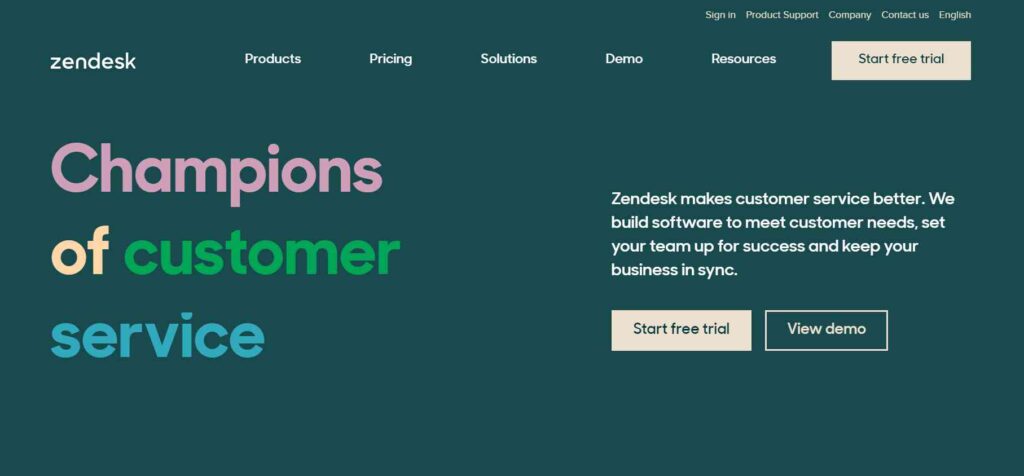
Pros
- • Cost-Effective Solution
- • Accessible and User-friendly Platform
- • Robust Knowledge Base and Self-service Options
- • Ability to Create Customized Customer Support Experiences
- • Automated Ticket Routing and Escalation Rules
- • Integrations with Third-party Applications
- • Multi-channel Support Capabilities
Cons
- • Limited Report Customization Options
- • Not Suitable for Organizations with Advanced Customer Support Requirements
- • Sluggish Performance on Mobile Devices
2. Keap
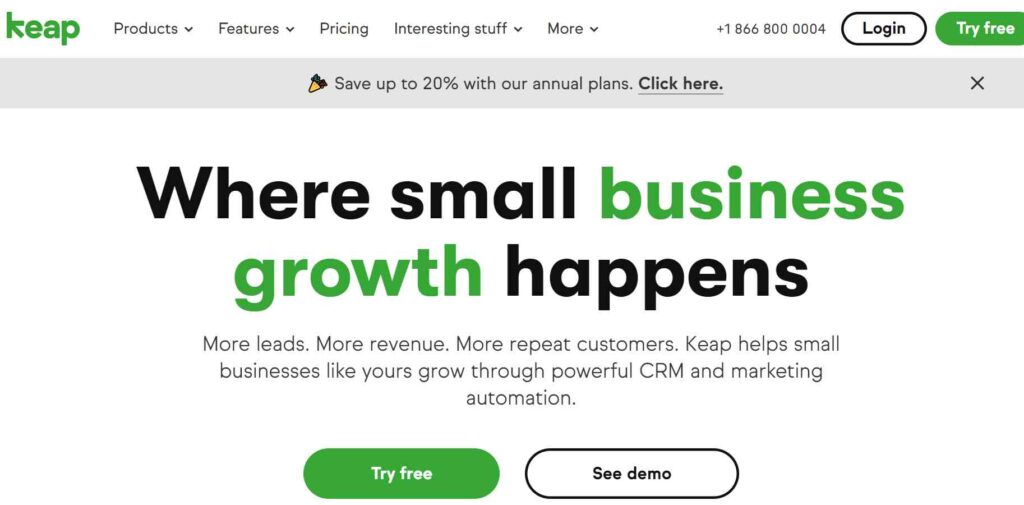
Pros
- • Streamlines Client Management Processes
- • Automates Tasks and Reduces Manual Workload
- • Improves Communication with Clients
- • Increases Efficiency and Productivity
- • Enhances Client Retention
- • Increases Time Available for Higher-value Work
- • Offers Comprehensive Reports and Analytics
- • Secure Data Storage
Cons
- • Cost of Software Implementation
- • Potential for Complexity in Setup and Configuration
- • Difficulty in Integrating with Existing Systems
- • Risk of System Outages or Data Loss
- • Security Risks from Unauthorized Access to Data
3. Zoho CRM

Pros
- • Easy-to-use, intuitive user interface.
- • Customizable dashboard and data displays.
- • Automated notification system and alerts.
- • Comprehensive integrated suite of tools for sales, marketing, customer service, and operations.
- • Comprehensive reporting features for data analysis.
- • Ability to integrate with other third-party applications.
- • Ability to scale up with business growth.
- • Affordable cost compared to many other CRM solutions.
Cons
- • Limited customization options for forms and reports.
- • Relatively new product that lacks the maturity of other established CRM solutions.
- • Limited support options in comparison to competitors.
4. Drip
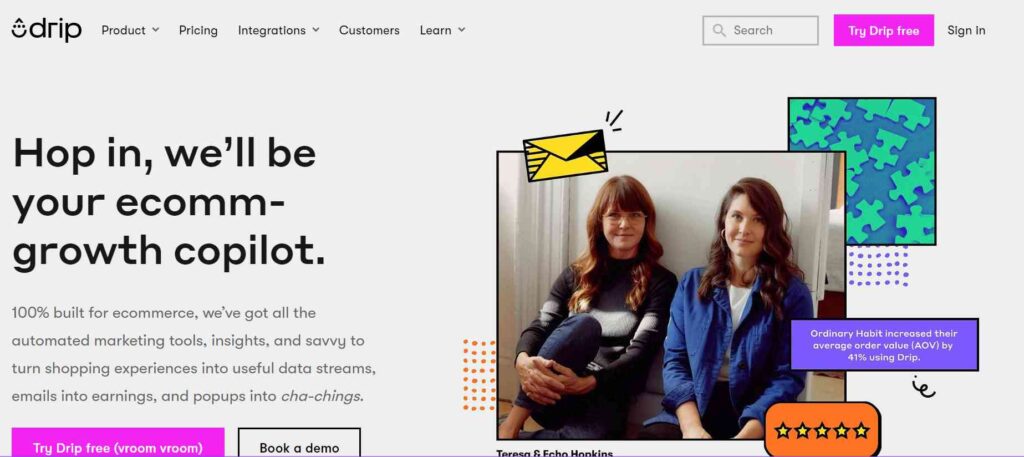
Pros
- • Personalized Automation
- • Segmentation and Targeting
- • Detailed Analytics
- • Multi-channel Integration
- • Email Automation
- • Ability to Create Visual Workflows
- • Advanced Features, Including Attachments, A/B Testing, and Scheduling Options
- • Easy Setup and Use
Cons
- • Limited Customization Options
- • Expensive Pricing Plans for Small Businesses and Startups
- • Lack of Third-Party Integrations
- • No Phone Support or Live Chat
5. Active Campaign
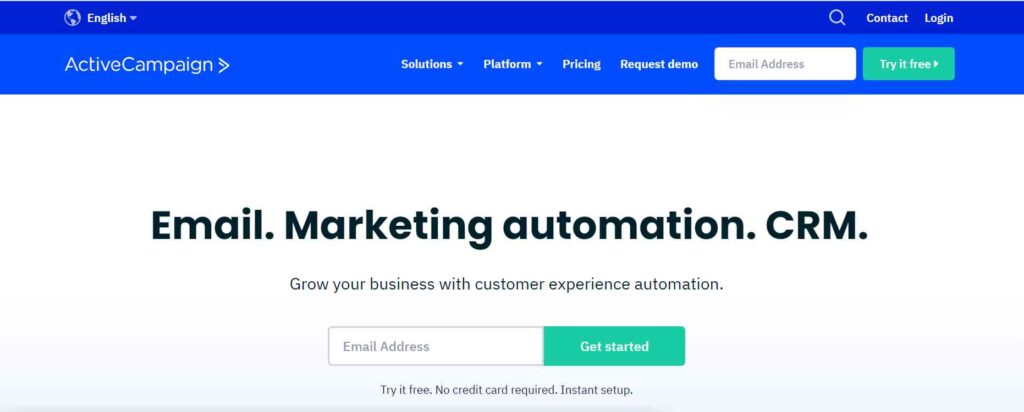
Pros
- • Comprehensive Automation Tools
- • Powerful and Easy-to-Use Interface
- • Segmentation and Personalization Features
- • Wide Range of Integrations
- • Advanced Tracking Features
- • Comprehensive Reporting Tool
- • High Deliverability Rates
- • Excellent Customer Support
Cons
- • Limited Design Options for Emails, Landing Pages, and Forms
- • Reports May Take Time to Generate
- • No Free Plan Available
List of Client Management Software For Nonprofits
1. Lucrativ CRM
Pros
- • Increased Efficiency and Productivity
- • Improved Customer Support Services
- • Enhanced Customer Insight and Data Analysis
- • Better Decisions Based on Accurate Reporting
- • Automated Processes for Improved Accuracy and Efficiency
- • Improved Sales Performance
- • Easier Collaboration Between Teams
- • Ability to Monitor and Track Customer Interactions
- • Comprehensive Database for Long-Term Planning
Cons
- • High Initial Investment Costs
- • Complexity of System Setup
- • Time Spent Training Employees on the System
- • Risk of Losing Data or Security Breaches
- • Difficulty Integrating with Other Systems
- • Potential User Error or Misuse of System
2. Airtable
Pros
- • Easy to use
- • Flexible and powerful platform
- • Cloud-based for real-time collaboration
- • Data visualization tools
- • Connected to other apps via API
- • Real-time notifications and alerts
- • Advanced security and privacy settings
- • Ability to customize the user experience
- • Automation options and integrations with Zapier.
Cons
- • Limited customization options compared to spreadsheet programs like Excel or Google Sheets.
- • Not as intuitive as some other software applications.
- • Limited data visualization capabilities.
- • Expensive compared to similar products.
- • May require technical expertise for complex tasks.
3. Insightly
Pros
- • Easy to Use Interface
- • Comprehensive Customization Options
- • Automates Complex Business Processes
- • Integrate with Third-Party Applications
- • Mobile Friendly Solution
- • Improve Collaboration and Communication
- • Customizable Reports and Dashboards
- • Task Management and Scheduling Tools
Cons
- • Limited Data Storage Capacity
- • Limited Support for Integrations
- • Outdated User Interface
- • Limited Advanced Features
4. Salesforce CRM
Pros
- • Easy to use and customize
- • Comprehensive features and tools
- • Scalable to meet business growth needs
- • Integrates with other popular software solutions
- • Automates many routine business tasks
- • Facilitates collaboration between departments and teams
- • Streamlines customer service processes
Cons
- • Can be expensive for smaller businesses
- • Requires a dedicated IT team for customization
- • Steep learning curve for new users
- • Not ideal for companies with complex sales processes
5. Freshworks CRM
Pros
- • Easy to Use Interface
- • Automates Business Processes
- • Comprehensive Customer Support
- • Helps Track Customer Interactions
- • Powerful Insights and Analytics
- • Integrates with Other Business Applications
- • Offers Robust Security Features
- • Flexible Subscription Plans for Different Business Needs
- • Cloud-based Platform for Increased Mobility and Accessibility
Cons
- • Limited Customization Options
- • Lack of Third-Party Integration Support
- • Account Setup Takes Time and Resources to Complete
- • May Not Be Suitable for Small Businesses With Limited Resources
What is the Best Client Management Software Law Firm?

For law firms looking to streamline their client management processes, the best client management software solutions will provide a comprehensive suite of tools for managing clients, cases, and documents. These solutions can help firms create a unified database of all client data, track and manage case information, and store documents securely. Implementing the right client management software can help law firms reduce time spent on administrative tasks and improve compliance with legal requirements. With the right solution, firms can improve their efficiency and remain competitive in today’s legal market.
How To Use Client Management Software For Personal Trainers?

For personal trainers, client management software is a must-have tool to help them streamline their business. Not only does it allow them to better manage client information, but it also allows trainers to easily schedule appointments, track payments and access client records. Additionally, many of these systems offer automated messaging, so trainers can quickly and easily communicate with their clients. With the help of client management software, personal trainers can focus more on their clients and less on the administrative tasks associated with running a business.
How To Use Client Management Software For Photographers?

Client management software offers photographers an efficient way to organize their business and stay on top of customer relations. It can help photographers manage customer contacts, organize projects, create invoices, automate email notifications, and more. With the right client management software, photographers can easily track their customers, manage their workflow, and ensure that they are providing the best customer service possible.
How To Use Client Management Software For Consultants?
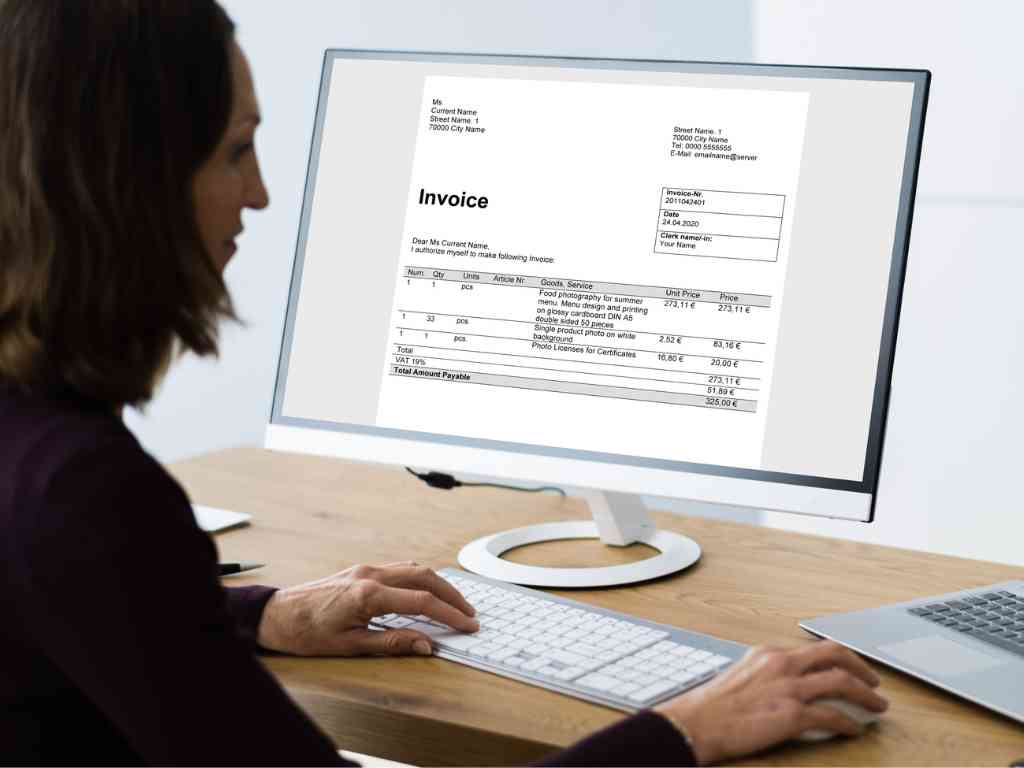
Client management software is an essential tool for any consultant looking to optimize their workflow and provide an efficient service to their clients. It allows consultants to easily store and manage client information, contact details, and project details in one centralized location. It can also be used to track project progress, create invoices and payments, and communicate with clients. By using client management software, consultants can save time and resources while providing a higher level of customer service.
How To Use Client Management Software For Accounting Firms?

Client management software can be a great tool for accounting firms to increase their efficiency and accuracy. By using such software, firms can easily store client records, track time spent on tasks, generate invoices and more. Additionally, client management software makes it easier to keep organized and manage multiple clients at once. With the data collected from the software, accounting firms can better understand their clients’ needs and develop more effective ways to meet them. Investing in a good quality client management software can pay off in increased productivity and better customer service.
How To Use Client Management Software For Financial Advisors?

Client management software is becoming increasingly popular among financial advisors as a tool to streamline their client outreach and portfolio management. The software provides advisors with a centralized database for tracking client information, portfolio performance, and communications. The software also enables advisors to easily track their clients’ financial goals, investment activity, and portfolio performance, as well as provide feedback on their progress. By using client management software, financial advisors can streamline their processes and improve the efficiency of their daily activities.
- Gulf Shores Getaway: 25 Exciting Things to Do and See in Alabama’s Hidden Coastal Gem! - May 31, 2023
- Lexington, KY: 25 Things to Do and See in the Horse Capital of the World! - May 29, 2023
- Atlantic City Adventures: 25 Things to Do and See in the Entertainment Capital of the Jersey Shore! - May 27, 2023

