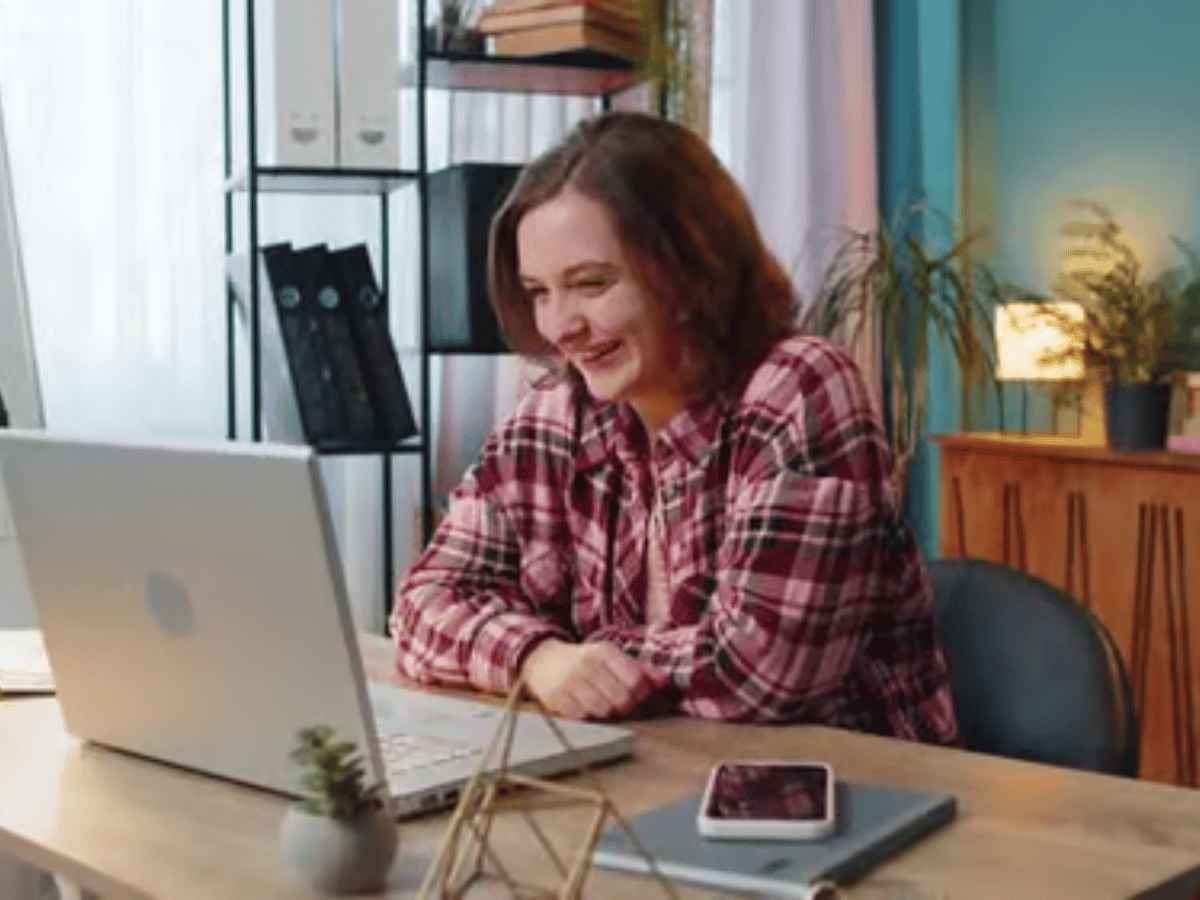If you’re thinking about deleting your Flipkart seller account, it’s essential to know the right steps to take. You’ll need to access your Seller Hub and find the account management section, but there’s more to it than just clicking a button. Before you proceed, consider the implications of losing your data and customer connections. Are you sure this is the right move for your business? Understanding the process and potential consequences can help you make an informed decision. Let’s explore what you need to know before taking that final step.
Key Takeaways
- Log into the Seller Hub and navigate to the account management section to find the deletion option.
- Ensure all customer expectations are met and settle any outstanding shipping fees or returns before deleting your account.
- Provide necessary business registration documents for verification and confirm compliance with terms of service.
- Monitor customer engagement metrics and verify commission fee deductions to assess potential reputation impacts.
- Consider alternatives to deletion, such as optimizing product selection or utilizing fulfillment services for operational efficiency.
Understanding the Reasons for Deleting Your Flipkart Seller Account

When you’re considering deleting your Flipkart seller account, it’s important to understand the reasons that might lead you to this decision. Perhaps you’re facing challenges with customer satisfaction, which directly affects your business growth.
If your product listings aren’t performing well or your seller dashboard reveals low sales, it might feel overwhelming. High commission rates could also be eating into your profits, making it hard to sustain your business operations.
Furthermore, if you’re struggling to adapt to changing customer preferences, it can hinder your success. Finally, without a solid revenue stream, accessing bank loans for expansion becomes tough. Evaluating these factors can help clarify whether it’s time to move on from your Flipkart seller account.
Step-by-Step Guide: How to Delete Your Flipkart Seller Account
If you’ve decided to delete your Flipkart seller account, following a clear step-by-step process can make the change smoother. Start by logging into your Seller Hub and navigate to the account management section. Here, you’ll find the option to delete your account. Before proceeding, verify you’ve met all customer expectations and completed any outstanding services.
You may need to provide your business registration documents for verification. Once you’ve confirmed that all terms of service delivery are met, you can finalize the deletion.
This step-by-step guide guarantees that you’re not overlooking any valuable insights that could impact your decision. After you follow these steps, your Flipkart seller account will be permanently deleted.
Preparing Your Account for Deletion: Important Considerations
Before you proceed with deleting your Flipkart seller account, it’s important to take into account several important factors. First, review any unsold inventory and consider how to manage it, as it may impact your financials.
Make sure you’ve settled any shipping fees and customer returns to avoid complications later. It’s also a good idea to check your agreement between seller and Flipkart, as this could have ramifications for your account closure.
Be mindful of your customer engagement metrics; losing your seller account might affect your reputation. Finally, verify the accurate commission fee deductions for any outstanding transactions. If you’ve utilized additional services to sellers, assess any implications they might have on your account deletion process.
To download financial reports from your Flipkart Seller account, log into the Flipkart Seller Hub and navigate to the “Reports” section. Here, you will find various financial report options, including sales summaries and payment statements. Select the report type you need, choosing the desired date range for accurate data.
Once you’ve made your selections, click on the download button, and the report will be available in a convenient format, usually CSV or PDF. Regularly reviewing these reports helps you track your performance, manage cash flow, and make informed decisions to enhance your business strategy on the platform.
To maximize your potential on Flipkart, consider leveraging social media and digital marketing strategies to drive traffic to your listings. By creating engaging content that highlights your products, you can attract a wider audience and increase brand awareness. Collaborating with influencers or running targeted ad campaigns can also boost visibility.
Staying updated on market trends enables you to adapt quickly, ensuring your offerings align with customer preferences. Engaging in promotional events like sales or discounts during festivals can further enhance customer interest and lead to higher conversion rates, solidifying your presence in the competitive e-commerce landscape.
Read Article Flipkart seller account relaunch
Impact of Deleting Your Account: What Happens to Your Data?

Deleting your Flipkart seller account can have significant implications for your data. Here’s what you need to know:
- Data Deletion: Your account data, including product listings and sales history, will be permanently deleted.
- Customer Base Loss: You’ll lose access to your customer base, impacting your ability to sell products and offer services.
- Legal Standing: Any legal obligations related to your data may still persist, so be aware of your responsibilities.
- Business Insights: You’ll forfeit valuable business insights gained through the marketplace, which can hinder future opportunities.
Additionally, your authentication API access will be revoked, and reverse pickup services will no longer be available. Consider these factors carefully before making your decision.
Efficient return management in Flipkart is crucial for maintaining customer satisfaction and loyalty. Sellers can streamline the return process by leveraging Flipkart’s integrated features, which allow for easy return initiation and tracking.
By promptly addressing return requests and providing clear communication, sellers can reduce customer frustration. Utilizing data analytics helps sellers identify common return reasons, enabling them to make necessary adjustments in product quality or descriptions.
Implementing a hassle-free return policy can encourage customer trust and repeat purchases. Ultimately, effective return management not only enhances the shopping experience but also strengthens a seller’s reputation within the competitive marketplace.
Efficient return management fosters a customer-centric approach that can differentiate sellers in a crowded market. By establishing clear policies and swift processing times, sellers not only mitigate the risk of negative feedback but also enhance their overall service quality. Incorporating customer feedback into product development can lead to fewer returns in the future, as sellers align offerings more closely with buyer expectations.
This proactive stance not only preserves revenue but also builds brand loyalty over time. Ultimately, mastering return management is integral for cultivating long-term relationships with customers while driving sustainable growth on Flipkart’s platform.
Contacting Flipkart Support: When and How to Seek Assistance
Wondering when you might need to reach out to Flipkart support? If you encounter an issue at your seller account, such as problems with listings or payments, it’s time to get assistance. You may also need help if there’s customer unavailability or if you require a return tech visit service.
To contact Flipkart support, head to the seller hub and find the support section. You’ll usually need to provide your email address and details about your seller location, along with any relevant proof of address. Remember, timely communication is essential to resolving issues swiftly, so don’t hesitate to reach out whenever you need help with your seller account.
Updating your inventory on Flipkart is crucial for maintaining accurate product availability and ensuring customer satisfaction. To do this, log into your Flipkart Seller Hub and navigate to the “Inventory” section. Here, you can edit existing listings or add new products. It’s essential to provide precise details, including stock quantities, pricing, and product descriptions. Regularly updating inventory not only prevents overselling but also helps in reflecting any seasonal changes in demand.
Utilize Flipkart’s bulk upload feature for efficiency, allowing you to manage large inventories seamlessly. A well-maintained inventory ultimately leads to improved sales performance and customer trust.
Alternatives to Deleting: Managing Your Account or Taking a Break

If you’re considering deleting your Flipkart seller account, it’s worth exploring other options that might better suit your needs. You could manage your account more effectively or take a break without losing your online business. Here are some alternatives:
- Optimize your product selection: Review and adjust what you’re offering to meet current market demands.
- Utilize fulfillment services: Streamline your operations for better efficiency and customer satisfaction.
- Leverage the seller hub: Use this tool for seamless integration of your listings and account management.
- Assess your business requirements: Determine if temporary adjustments can help you seize growth opportunities instead of closing your account.
These steps can keep your business alive while you reassess your strategy. Moreover, Flipkart’s analytics provide invaluable insights into customer behavior and preferences, allowing sellers to refine their advertising approaches. By analyzing which campaigns yield the highest return on investment, sellers can allocate budgets more effectively and focus on high-performing strategies.
Furthermore, A/B testing different ad formats or promotional offers enables sellers to determine what resonates most with their audience, optimizing engagement. This data-centric approach not only maximizes visibility but also fosters a deeper connection with potential buyers. Ultimately, effective use of marketing and advertising tools is pivotal for driving sustained sales growth and brand recognition in Flipkart’s bustling marketplace.
Frequently Asked Questions About Deleting Flipkart Seller Accounts
What should you know about deleting your Flipkart seller account? First, understand that once you delete your account, you’ll lose access to the Flipkart Seller Hub and all associated data, including payment information. Verify your business compliance is up to date to avoid issues during the deletion process for sellers.
Remember, your account’s deletion may affect your customers, especially regarding any pending orders or buyer cancellations. With Flipkart having 300-350 million buyers, be aware that your absence could impact your existing customer relationships.
If you’re utilizing seller APIs, make certain to take into account how this will affect your integrations. Always review your account’s status before proceeding with deletion to avoid unintended consequences.
Marketing and advertising tools in Flipkart are designed to help sellers effectively reach their target audience and boost sales. The platform offers various options, including sponsored product ads that increase visibility in search results, allowing sellers to showcase their offerings prominently. Additionally, Flipkart’s promotional campaigns enable sellers to create enticing discounts and offers, capturing consumer interest during peak shopping times.
Utilizing social media integration, sellers can further amplify their outreach beyond the platform, engaging potential customers where they spend their time online. By leveraging these diverse tools, sellers can enhance their marketing strategies and drive significant traffic to their listings.
Read Article Flipkart seller account manager
Reactivating Your Flipkart Seller Account: Is It Possible?

Can you reactivate your Flipkart seller account after it’s been deleted? Unfortunately, once your account is deleted, reactivating it isn’t possible. However, you can start fresh through creating a new Flipkart seller account. Here’s what you need to do:
- Visit the Flipkart Seller Hub – Go to the online marketplace’s official site.
- Register as a New Seller – Fill out the required details for a new account.
- Provide Necessary Documents – Verify you have the right integration and documentation ready.
- List Your Products – Start adding your products to attract buyers again.
Moreover, effective performance monitoring facilitates proactive adjustments in sellers’ strategies. By analyzing customer feedback and sales data, sellers can quickly pivot their marketing efforts or product offerings to meet evolving consumer needs.
This agility not only enhances customer satisfaction but also positions sellers to capitalize on emerging trends. Implementing periodic reviews of performance metrics enables continuous improvement, fostering a culture of excellence. As sellers embrace this analytical mindset, they can make informed choices that directly impact profitability and market presence, ultimately ensuring their sustained success within Flipkart’s dynamic e-commerce environment.
Potential Consequences of Account Deletion for Your Selling History
When you delete your Flipkart seller account, you’ll face significant consequences for your selling history. Your accumulated data, including sales performance and customer feedback, will vanish, making it hard to attract potential buyers in the future. Without this selling history, you’ll struggle to establish credibility on the Flipkart marketplace if you decide to return. Moreover, you won’t be able to access tools like the seller calculator, which helps track your business compliances and vendor payments.
Your advertising service metrics will also be lost, impacting your ability to run effective campaigns. The disruption in your payment cycle could also create cash flow issues, as you won’t have access to any pending payments related to your product suites.
Final Thoughts: Making the Right Decision About Your Flipkart Seller Account
Deciding whether to delete your Flipkart seller account isn’t a choice to take lightly, especially considering the long-term implications it may have on your business. Before making your final decision, reflect on these key points:
- Growth Opportunities: Consider if your account can still facilitate growth in product sales.
- Fulfillment and Services: Evaluate if you’re satisfied with the fulfillment options and services provided through Flipkart.
- Market Dynamics: Think about current market trends for consumer products and your ability to adapt.
- Future Plans: Assess your future plans for selling products and whether you might return to the platform.
Performance monitoring in Flipkart is essential for sellers seeking to optimize their business operations. Utilizing advanced analytics tools, sellers can track key performance indicators (KPIs) such as sales volume, conversion rates, and customer feedback.
This data-driven approach allows sellers to identify strengths and weaknesses in their strategies, enabling informed decision-making. Regular performance evaluations help sellers adapt to market trends, ensuring their offerings resonate with consumers. Additionally, monitoring competitor performance can provide valuable insights, guiding sellers in refining their marketing tactics. By prioritizing performance monitoring, sellers can enhance their operational efficiency and drive sustainable growth in Flipkart’s competitive landscape.